Toshiba Qosmio G50 User Manual Page 30
- Page / 250
- Table of contents
- BOOKMARKS
Rated. / 5. Based on customer reviews


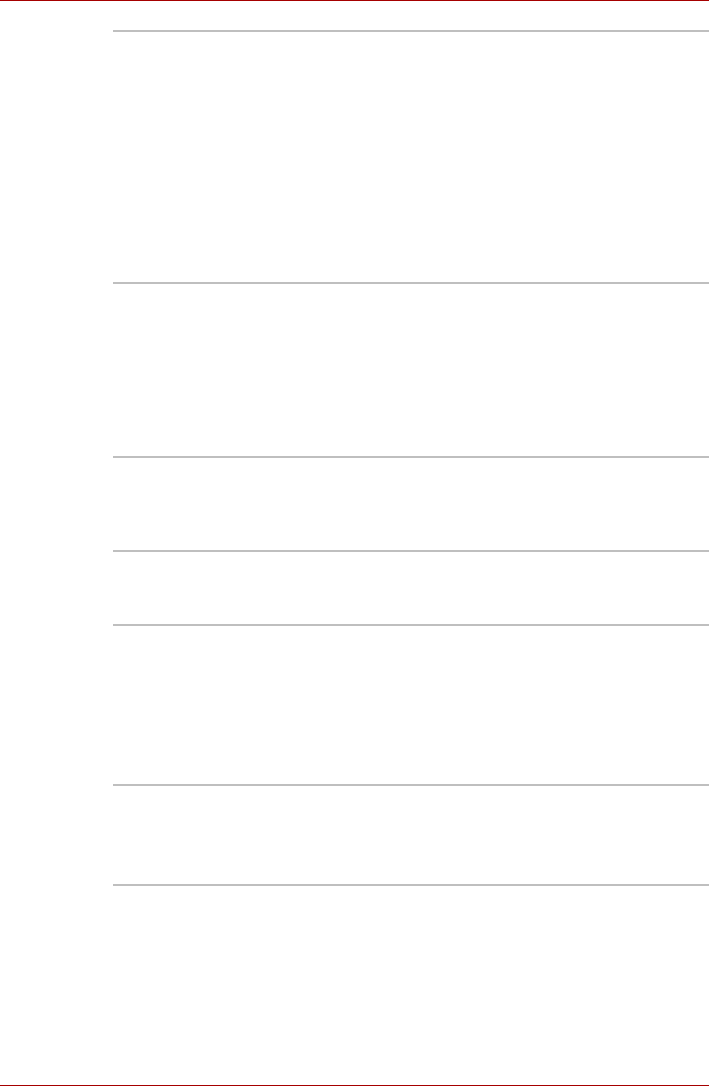
1-10 User’s Manual
Qosmio G50
HDMI out port HDMI out port can connect with Type A
connector HDMI cable.
HDMI cable can send video and audio signals. In
addition to this, it can send and receive control
signals.
By connecting a TV which supports HDMI
Control to this port, the remote control for the
connected TV can be used to operate some of
the computer functions.
Refer to the REGZA Link (PC Control) section in
Chapter 9, Optional Devices, for more details.
Headphone, S/PDIF
and Line out jack
This jack lets you connect digital speakers, a
stereo headphone (16 ohm minimum) or a stereo
device for audio output. When you connect a
digital speaker or headphones, the internal
speaker is automatically disabled.
This jack can be used also as S/PDIF jack and
enables connection of optical digital
correspondence apparatus.
Microphone and
Line in jack
A 3.5mm mini microphone jack enables
connection of a three-conductor mini jack for
stereo microphone input, and connection of a
stereo device for audio input.
TV Tuner TV Tuner enables watching and recording TV
programs. Some models are equipped with the
TV Tuner.
Infrared receiver
window
This is a sensor window that receives signals
from the remote controller which is provided with
your computer.
Models which do not include a remote controller
are not equipped with an infrared receiver
window so the computer cannot be operated with
a remote controller.
Full size remote
controller
Use this device to navigate when watching TV or
playing CDs/DVDs.
Some models are equipped with the Full size
remote controller
- User’s Manual 1
- Table of Contents 2
- Operating Basics 3
- The Keyboard 3
- HW Setup 3
- AV functions 3
- Copyright 5
- Disclaimer 5
- Trademarks 5
- Macrovision License 6
- Safety lnstructions 6
- EU Declaration of Conformity 7
- Modem warning notice 8
- Disposal of products 9
- ENERGY STAR 10
- Program 10
- Optical disc drive standards 11
- Important notice 12
- User’s Manual xiii 13
- Conventions 14
- Messages 15
- Terminology 15
- General Precautions 16
- Stress injury 17
- Heat injury 17
- Pressure or impact damage 17
- Mobile phones 17
- Cooling vents 18
- User’s Manual xix 19
- Chapter 1 21
- Software 22
- Documentation 22
- Hardware 23
- 1-4 User’s Manual 24
- User’s Manual 1-5 25
- 1-6 User’s Manual 26
- Optical disc drive 27
- Pointing Device 28
- Legal Footnote (LCD)*5 28
- Multimedia 29
- 1-10 User’s Manual 30
- Communications 31
- Special features 32
- User’s Manual 1-13 33
- TOSHIBA Value Added Package 34
- Utilities and Applications 35
- 1-16 User’s Manual 36
- User’s Manual 1-17 37
- 1-18 User’s Manual 38
- Optional accessories 39
- 1-20 User’s Manual 40
- Chapter 2 41
- Left side 42
- User’s Manual 2-3 43
- Right side 44
- User’s Manual 2-5 45
- 2-6 User’s Manual 46
- Underside 47
- Front with the display open 48
- User’s Manual 2-9 49
- 2-10 User’s Manual 50
- System indicators 51
- Keyboard indicators 52
- Optical disc drives 53
- AC adaptor 55
- 2-16 User’s Manual 56
- Chapter 3 57
- Connecting the AC adaptor 58
- User’s Manual 3-3 59
- Opening the display 60
- Turning on the power 61
- Turning off the power 62
- Benefits of Sleep Mode 63
- Executing Sleep Mode 63
- Hibernation Mode 64
- Starting Hibernation Mode 65
- Automatic Hibernation Mode 65
- Data save in Hibernation Mode 65
- Restarting the computer 66
- System Recovery Options 66
- User’s Manual 3-11 67
- 3-12 User’s Manual 68
- User’s Manual 3-13 69
- 3-14 User’s Manual 70
- Chapter 4 71
- AV Controller 72
- How to Swipe your Finger 73
- 4-4 User’s Manual 74
- Setup Procedure 75
- 4-6 User’s Manual 76
- User’s Manual 4-7 77
- 4-8 User’s Manual 78
- User’s Manual 4-9 79
- Web Camera 80
- 4-12 User’s Manual 82
- How to launch the help file 83
- AUTO Mode Login screen 84
- 1:1 Mode Login screen 84
- Using optical disc drives 85
- 4-16 User’s Manual 86
- Figure 4-8 Inserting a CD/DVD 86
- Removing discs 87
- 4-18 User’s Manual 88
- Important message 89
- Before writing or rewriting 90
- User’s Manual 4-21 91
- 4-22 User’s Manual 92
- When writing or rewriting 93
- TOSHIBA Disc Creator 93
- 4-24 User’s Manual 94
- Data Verification 95
- How to make a DVD-Video 95
- Important information for use 96
- Floppy diskettes 98
- TV Tuner (optional) 99
- Connecting the Cable 100
- Sound system 101
- 4-32 User’s Manual 102
- Qosmio G50 102
- Dolby Sound Room 103
- Properties menu 104
- Region selection 104
- Modem Selection 105
- Dialing Properties 105
- Connecting the modular cable 106
- Wireless communications 107
- Security 108
- Bluetooth wireless technology 108
- Wireless communication switch 109
- LAN cable types 110
- Connecting the LAN cable 111
- Computer Handling 112
- Using the cleaning cloth 113
- Moving the computer 113
- 4-44 User’s Manual 114
- Chapter 5 115
- Function keys: F1 … F9 116
- Hot keys 116
- User’s Manual 5-3 117
- Windows special keys 118
- Desktop-style Keyboard 119
- Generating ASCII characters 119
- 5-6 User’s Manual 120
- Chapter 6 121
- Monitoring of power condition 122
- DC IN indicator 123
- Power indicator 123
- Battery types 124
- User’s Manual 6-5 125
- Charging the batteries 126
- Monitoring battery capacity 127
- Replacing the battery pack 128
- Removing the battery pack 129
- Installing the battery pack 130
- TOSHIBA Password Utility 131
- S Password= 132
- Power-up modes 133
- Panel power on/off 133
- 6-14 User’s Manual 134
- Chapter 7 135
- Power On Display 136
- Boot Priority 137
- Boot Priority Options 137
- HDD Priority Options 138
- USB Memory BIOS Support Type 139
- Keyboard 139
- Wake-up on Keyboard 139
- Dynamic CPU Frequency Mode 140
- Wake-up on LAN 140
- User’s Manual 7-7 141
- USB Sleep and Charge 142
- Button Setting 143
- Start Up Logo 143
- Sound Logo 143
- 7-10 User’s Manual 144
- Chapter 8 145
- Front operation panel 146
- User’s Manual 8-3 147
- Remote controller 148
- Full size remote controller 149
- 8-6 User’s Manual 150
- User’s Manual 8-7 151
- Using the remote controller 152
- Installing/Removing batteries 153
- Media Center 155
- 8-12 User’s Manual 156
- Listen to radio 157
- TOSHIBA DVD PLAYER 158
- Display Devices & Audio 159
- Starting TOSHIBA DVD PLAYER 160
- Operating TOSHIBA DVD PLAYER 160
- Open TOSHIBA DVD PLAYER HELP 161
- 8-18 User’s Manual 162
- Chapter 9 163
- ExpressCard 164
- Bridge media slot 165
- Memory media 166
- Media care 167
- Inserting a memory media 168
- Removing a memory media 169
- Additional memory module 170
- Installing a memory module 171
- 9-10 User’s Manual 172
- Removing a memory module 173
- Battery Packs 174
- Universal AC Adaptor 174
- Battery Charger 175
- 9-14 User’s Manual 176
- Connecting the eSATA device 177
- External monitor 178
- Connecting the HDMI out port 179
- Select HD Format 180
- REGZA Link (PC Control) 181
- Precautions 181
- 9-20 User’s Manual 182
- Security lock 183
- 9-22 User’s Manual 184
- Chapter 10 185
- Preliminary checklist 186
- Analyzing the problem 186
- Hardware and system checklist 187
- System start-up 188
- Self test 188
- Overheating power down 189
- AC power 189
- 10-6 User’s Manual 190
- Password 191
- Internal display panel 192
- Hard disk drive 192
- DVD Super Multi drive 193
- USB floppy diskette drive 194
- 10-12 User’s Manual 196
- MultiMediaCard 197
- Infrared receiver window 197
- Pointing device 197
- 10-14 User’s Manual 198
- USB mouse 199
- Fingerprint Sensor 200
- USB device 200
- USB Sleep and Charge function 201
- 10-18 User’s Manual 202
- Volume control dial 204
- 10-22 User’s Manual 206
- Wireless LAN 207
- Bluetooth 207
- HDMI monitor output function 208
- Video Playback 209
- Recovery Discs 209
- TOSHIBA support 210
- Chapter 11 211
- Memory (Main System) 212
- Battery Life 212
- Non-applicable Icons 213
- Copy Protection 214
- TV Tuner 214
- LCD Brightness and Eye Stain 214
- Safety Use for TV Tuner 214
- Appendix A 215
- Built-in Modem 216
- Appendix B 217
- B-2 User’s Manual 218
- Appendix C 219
- Radio Characteristics 220
- Supported Frequency Sub-bands 220
- User’s Manual C-3 221
- C-4 User’s Manual 222
- User’s Manual C-5 223
- C-6 User’s Manual 224
- Appendix D 225
- Regulatory statements 226
- Appendix E 227
- E-2 User’s Manual 228
- Appendix F 229
- F-2 User’s Manual 230
- Appendix G 231
- TOSHIBA Theft Registration 232
- Glossary 233
- Glossary-2 User’s Manual 234
- User’s Manual Glossary-3 235
- Glossary-4 User’s Manual 236
- User’s Manual Glossary-5 237
- Glossary-6 User’s Manual 238
- User’s Manual Glossary-7 239
- Glossary-8 User’s Manual 240
- User’s Manual Glossary-9 241
- Glossary-10 User’s Manual 242
- User’s Manual Glossary-11 243
- Glossary-12 User’s Manual 244
- User’s Manual Glossary-13 245
- Glossary-14 User’s Manual 246
- User’s Manual Index-1 247
- Index-2 User’s Manual 248
- User’s Manual Index-3 249
- Index-4 User’s Manual 250
 (166 pages)
(166 pages)







Comments to this Manuals