Toshiba Magnia 3310 User Manual Page 1
Browse online or download User Manual for Accessories for video Toshiba Magnia 3310. Toshiba Magnia 3310 User Manual
- Page / 15
- Table of contents
- BOOKMARKS
Summary of Contents
4 Magnia 3310 Rack Mount Guide
Rack Mount Guide MAGNIA3310 Rack Mount Guide Area for screwing Screw(M4x8)PlainWasher(M4)Springwasher(M4)Nut(M4)Screws for installation Figure 1-1
Step 2: Installing the rail to the rack Nut bracketPlainWasher(M5)Screw(M5X12) Figure 1-12 Screws for installation NOTE: The right rail differs fro
Rack Mount Guide MAGNIA3310 Rack Mount Guide Step 3: Fixing the back rail bracket 1. Fix the back rail bracket to the rack angle with two screws
Step 4: Installing the cage nut for front panel 1. Install the cage nut on the hole apart by "1U" from the top on the right and left rack
Rack Mount Guide MAGNIA3310 Rack Mount Guide (1)(2) Screw(M4X8) <Left side view> Figure 1-16 Installing the rails to the server
2. Install the front panel on the server with six screws (M3x8, black). When installing, secure the screws while lifting the front panel. ScrewsScrew
Rack Mount Guide MAGNIA3310 Rack Mount Guide CAUTION: 1. Lifting the system on the rack requires at least two people. To minimize the weight,
Changing to the rack mount style 1. Shut down the system if the system is in operation and turn off the system. 2. Disconnect all the power cables.
Rack Mount Guide MAGNIA3310 Rack Mount Guide 6. Lay the server on its right side and unscrew remaining two stands to remove them. Stands Figure 1
7. Install the front panel bracket on the server and fix it with eight screws (M3 x 8). ScrewsScrews Figure 1-3 Installing the front panel brack
Rack Mount Guide MAGNIA3310 Rack Mount Guide Rack Mount Kit In the rack mount kit for the pedestal model or the rack mount kit supplied with the ra
12 Plain Washer M5 8 13 Spring Washer M4 8 14 Nut M4 8 (*1) On the rack-model server, this component has been installed on the server when you
Rack Mount Guide MAGNIA3310 Rack Mount Guide Before Installing into a Rack The following description explains how to install the MAGNIA3310 into th
1. Fix the rail bracket to the front rail. (1) Use screw holes marked by arrows. Area for screwing Screw(M4x8)PlainWasher(M4)Springwasher(M4)Nut(M
More documents for Accessories for video Toshiba Magnia 3310





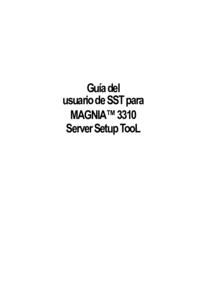


 (170 pages)
(170 pages)







Comments to this Manuals