Toshiba TEC B 452 User Manual Page 75
- Page / 184
- Table of contents
- BOOKMARKS
Rated. / 5. Based on customer reviews


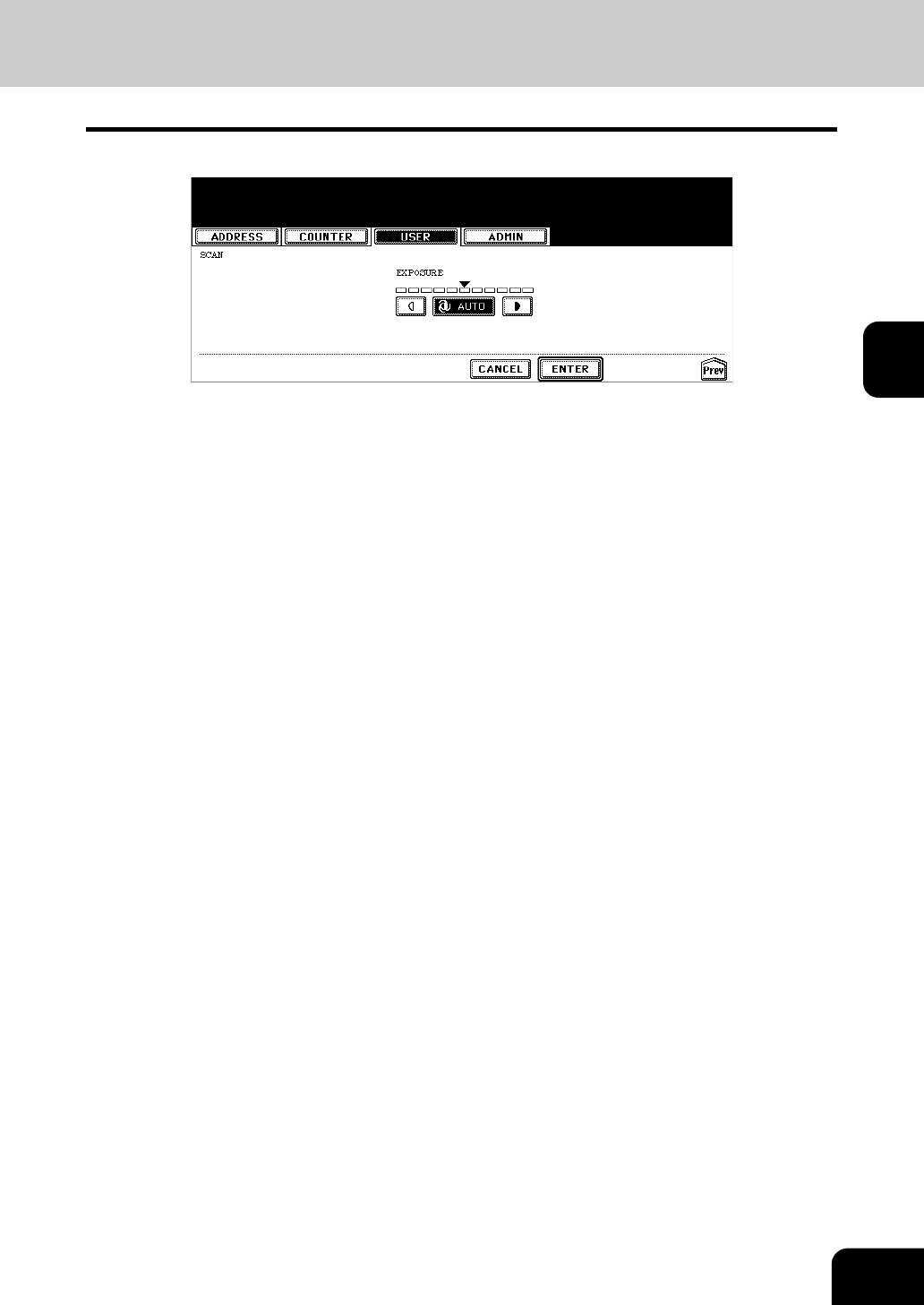
73
3
5
Specify the following items as you require.
• In the “EXPOSURE” option, press light or dark buttons to specify the default exposure for scans manually, or
press the [AUTO] button to select auto mode for the default exposure mode for scans.
6
Press the [ENTER] button.
• The default settings for each mode are changed as you specified.
- User Functions Guide 1
- TRADEMARKS AND COPYRIGHT 2
- TABLE OF CONTENTS 3
- 1. MANAGING ADDRESS 7
- BOOK (ADDRESS MENU) 7
- 1. MANAGING ADDRESS BOOK 8
- 2. MANAGING GROUPS 20
- 2.MANAGING GROUPS (Cont.) 24
- [SEARCH] button 29
- Press the [SEARCH] button 34
- 2. MANAGING COUNTERS 37
- (COUNTER MENU) 37
- 1. TOTAL COUNTER 38
- 2. PRINT OUT TOTAL COUNTER 40
- 3. DEPARTMENT COUNTER 41
- 3.DEPARTMENT COUNTER (Cont.) 42
- 4. MANAGING DEPARTMENT CODE 47
- DEPARTMENT CODES] button 49
- Enabling Department Code 50
- MANAGEMENT] button 50
- COUNTERS] button 51
- Deleting All Department Codes 52
- REGISTRATION] button 53
- Editing the Department Code 56
- [CHANGE] button 56
- Deleting the Department Code 60
- [DELETE] button 60
- 3. SETTING ITEMS (USER) 65
- 1. SETTING GENERAL FUNCTIONS 66
- 3.SETTING ITEMS (USER) 68
- 2. SETTING COPY FUNCTIONS 70
- 3. SETTING FAX FUNCTIONS 72
- 4. SETTING SCAN FUNCTIONS 74
- 5. PRINTING LISTS 76
- • The LIST menu is displayed 77
- 5.PRINTING LISTS (Cont.) 78
- 6. CHECKING E-MAIL 79
- 7. SETTING DRAWER 80
- 4. SETTING ITEMS (ADMIN) 83
- 1. ENTERING TO ADMIN MENU 84
- 2. SETTING GENERAL FUNCTIONS 86
- Setting the Notification 88
- Setting the Date and Time 92
- Press the [CLOCK] button 92
- Press the [DATE/TIME] button 92
- Setting the Weekly Timer 94
- Setting the Sleep Mode 99
- 4.SETTING ITEMS (ADMIN) 100
- Press the [GENERAL] button 101
- 3. SETTING NETWORK FUNCTIONS 102
- Press the [TCP/IP] button 103
- Press the [ENTER] button 103
- [APPLY NOW] button 103
- Setting the IPX/SPX Protocol 107
- Press the [IPX/SPX] button 107
- Setting the NetWare Settings 109
- Press the [NETWARE] button 109
- Setting the SMB Protocol 111
- Press the [SMB] button 111
- Press the [APPLETALK] button 114
- Press the [HTTP] button 116
- Setting the Ethernet Speed 118
- Press the [ETHERNET] button 118
- Press the [Next] button 120
- 4. SETTING COPY FUNCTIONS 122
- 5. SETTING FAX FUNCTIONS 124
- Setting the Fax Initial Setup 127
- Setting the Line-2 Mode 129
- Entering Line-2 Mode Setting 129
- Reception Only (TIMER) 131
- Setting the RX Printing 132
- Press the [RX PRINT] button 132
- Setting Duplex Printing 133
- [ENTER] button 134
- Setting the Rotate Sort 134
- • The FAX menu is displayed 136
- 6. SETTING FILE FUNCTIONS 138
- 7. SETTING E-MAIL FUNCTIONS 139
- 9. SETTING LIST/REPORT 144
- Press the [JOURNAL] button 145
- 9.SETTING LIST/REPORT (Cont.) 148
- Setting the Reception List 149
- 10. PRINTING LISTS 151
- 5. APPENDIX 155
- 1. LIST PRINT FORMAT 156
- Department Code List 157
- Address Book List 158
- Group Numbers List 159
- Function List (User) 160
- NIC Configuration Page 161
- Function List (Administrator) 162
- 5.APPENDIX 164
- PS3 Font List 177
- PCL Font List 178
- INDEX (Cont.) 182
- Printed in China 183
- DP-3540/4540 183
- OME05010100 183
- 6LE82454001 184
- R05092092800-TTEC 184
 (32 pages)
(32 pages) (138 pages)
(138 pages)







Comments to this Manuals