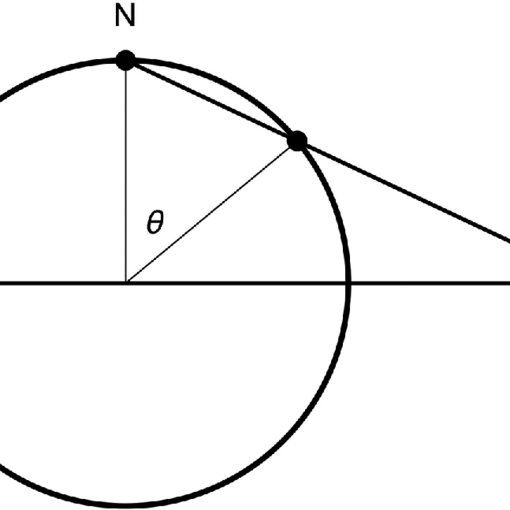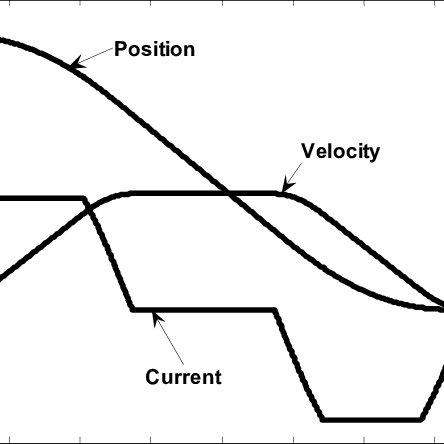Toshiba Satellite Z30-A manuals
Owner’s manuals and user’s guides for Laptops Toshiba Satellite Z30-A.
We providing 4 pdf manuals Toshiba Satellite Z30-A for download free by document types: User Manual

Toshiba Satellite Z30-A User Manual (166 pages)
Brand: Toshiba | Category: Laptops | Size: 4.00 MB |

Table of contents
22
23
30
34
36
45
45
46
54
54
70
76
84
89
95
97
97
104
105
107
113
118
122
127
130
131
132
133
133
135
136
138
138
139
142
143
147
147
149
156
159
160
166

Toshiba Satellite Z30-A User Manual (178 pages)
Brand: Toshiba | Category: Laptops | Size: 2.58 MB |

Table of contents
18
18
23
25
29
32
35
38
40
50
50
52
60
60
74
75
82
89
95
101
102
103
104
109
109
110
112
117
120
131
131
138
139
140
142
144
145
146
147
148
150
153
155
159
160
167
172
173

Toshiba Satellite Z30-A User Manual (161 pages)
Brand: Toshiba | Category: Laptops | Size: 2.54 MB |

Table of contents
3
17
17
19
20
21
22
30
34
36
38
45
45
46
47
53
53
56
68
70
71
78
86
88
89
92
94
99
100
102
106
111
114
119
119
120
121
122
124
128
129
131
132
133
134
135
137
137
138
139
144
153
154
155
155
156

Toshiba Satellite Z30-A User Manual (178 pages)
Brand: Toshiba | Category: Laptops | Size: 2.58 MB |

Table of contents
3
6
20
23
29
32
37
39
49
49
51
59
59
75
77
95
101
102
103
109
109
110
111
112
123
128
132
132
138
140
142
147
148
150
152
154
159
161
169
172
More products and manuals for Laptops Toshiba
| Models | Document Type |
|---|---|
| NB550D |
User Manual
 Toshiba NB550D Manual del usuario,
145 pages
Toshiba NB550D Manual del usuario,
145 pages
|
| Satellite L30W-B |
User Manual
 Toshiba Satellite L30W-B Manual del usuario,
131 pages
Toshiba Satellite L30W-B Manual del usuario,
131 pages
|
| Satellite L950D |
User Manual
 Toshiba Satellite L950D Manual del usuario,
154 pages
Toshiba Satellite L950D Manual del usuario,
154 pages
|
| AT300SE-B |
User Manual
 Toshiba AT300SE-B Manual del usuario,
87 pages
Toshiba AT300SE-B Manual del usuario,
87 pages
|
| Satellite L855D |
User Manual
 Toshiba Satellite L855D Manual del usuario,
167 pages
Toshiba Satellite L855D Manual del usuario,
167 pages
|
| Tecra R10 |
User Manual
 Toshiba Tecra R10 Manual del usuario,
234 pages
Toshiba Tecra R10 Manual del usuario,
234 pages
|
| Satellite C660D |
User Manual
 Toshiba Satellite C660D Manual del usuario,
163 pages
Toshiba Satellite C660D Manual del usuario,
163 pages
|
| Tecra A2 |
User Manual
 Toshiba Tecra A2 Manual del usuario,
218 pages
Toshiba Tecra A2 Manual del usuario,
218 pages
|
| WT8-B |
User Manual
 Toshiba WT8-B Manual del usuario,
105 pages
Toshiba WT8-B Manual del usuario,
105 pages
|
| NB520 |
User Manual
 Toshiba NB520 Manual del usuario,
142 pages
Toshiba NB520 Manual del usuario,
142 pages
|
| Qosmio DX730 |
User Manual
 Toshiba Qosmio DX730 Manual del usuario,
158 pages
Toshiba Qosmio DX730 Manual del usuario,
158 pages
|
| Satellite A300D |
User Manual
 Toshiba Satellite A300D Manual del usuario,
216 pages
Toshiba Satellite A300D Manual del usuario,
216 pages
|
| Qosmio X770 |
User Manual
 Toshiba Qosmio X770 Manual del usuario,
185 pages
Toshiba Qosmio X770 Manual del usuario,
185 pages
|
| Satellite U840T |
User Manual
 Toshiba Satellite U840T Manual del usuario,
120 pages
Toshiba Satellite U840T Manual del usuario,
120 pages
|
| Satellite A660 |
User Manual
 Toshiba Satellite A660 Manual del usuario,
244 pages
Toshiba Satellite A660 Manual del usuario,
244 pages
|
| Satellite Pro R50-B |
User Manual
 Toshiba Satellite Pro R50-B Manual del usuario,
136 pages
Toshiba Satellite Pro R50-B Manual del usuario,
136 pages
|
| Satellite U840W |
User Manual
 Toshiba Satellite U840W Manual del usuario,
129 pages
Toshiba Satellite U840W Manual del usuario,
129 pages
|
| Tecra S3 |
User Manual
 Toshiba Tecra S3 Manual del usuario,
262 pages
Toshiba Tecra S3 Manual del usuario,
262 pages
|
| NB100 |
User Manual
 Toshiba NB100 Manual del usuario,
129 pages
Toshiba NB100 Manual del usuario,
129 pages
|
| Satellite Pro L40 |
User Manual
 Toshiba Satellite Pro L40 Manual del usuario,
134 pages
Toshiba Satellite Pro L40 Manual del usuario,
134 pages
|