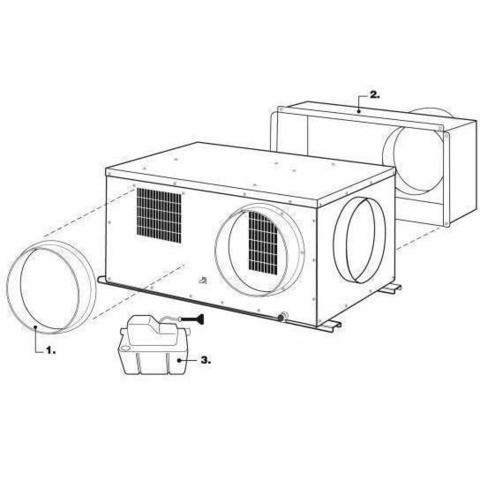Toshiba P55-A5200 manuals
Owner’s manuals and user’s guides for Laptops Toshiba P55-A5200.
We providing 1 pdf manuals Toshiba P55-A5200 for download free by document types: User's Guide

Table of contents
Countries
12
Copyright
16
Trademarks
18
Licenses
18
Contents
20
Introduction
26
This guide
28
Safety icons
29
Chapter 1
31
Typing style
34
Check list
36
Precautions
37
AC adaptor
41
Search ()
58
General
62
Get Started
62
Next button
65
Reset button
65
Chapter 2
77
Touch screen
81
Chapter 3
90
Power Plans
98
Traveling tips
106
Chapter 4
107
Start screen
108
Notifications
111
Chapter 5
118
Desktop Assist
119
Password Utility
124
System Settings
129
Sleep Utilities
131
Sleep and Music
134
Function Key
136
Service Station
137
Chapter 6
139
Task Manager
140
End Task
140
WARNING RESUME
141
FAILURE/
141
message
141
The Windows
142
Advanced options
144
Memory problems
147
Display problems
151
Error-checking
153
Printer problems
156
- these will
158
- and saves them
161
operating
163
- before
164
Appendix A
169
Help file
170
Media buttons
172
Volume Mute
172
Appendix B
174
Glossary
175
Current (DC)
177
More products and manuals for Laptops Toshiba
| Models | Document Type |
|---|---|
| PSAB6E-022004DU |
Datasheet
 Toshiba Satellite A110-181,
2 pages
Toshiba Satellite A110-181,
2 pages
|
| S70-B-10W |
User Manual
 Toshiba Satellite S70-B-10W,
145 pages
Toshiba Satellite S70-B-10W,
145 pages
|
| PSK0QU-02G00C |
Datasheet
 Toshiba Satellite L645D-S4106,
4 pages
Toshiba Satellite L645D-S4106,
4 pages
|
| PSK08U-02E00G |
Datasheet
 Toshiba Satellite L735-S3220RD,
4 pages
Toshiba Satellite L735-S3220RD,
4 pages
|
| PQX33U-01H01M |
Datasheet
 Toshiba Qosmio X500-S1801,
4 pages
Toshiba Qosmio X500-S1801,
4 pages
|
| S70D-A-00J |
User Manual
 Toshiba Satellite S70D-A-00J,
144 pages
Toshiba Satellite S70D-A-00J,
144 pages
|
| PPM78U-07702U |
Datasheet
 Toshiba Portégé M780-S7231,
4 pages
Toshiba Portégé M780-S7231,
4 pages
|
| PSC09U-01J01T |
Datasheet
 Toshiba Satellite Pro C650-EZ1523,
4 pages
Toshiba Satellite Pro C650-EZ1523,
4 pages
|
| PLL20U-00Q01D |
Datasheet
 Toshiba mini NB205-N312/BL,
4 pages
Toshiba mini NB205-N312/BL,
4 pages
|
| Z40-A |
User's Guide
 Toshiba Tecra Z40-A,
174 pages
Toshiba Tecra Z40-A,
174 pages
|
| CB30-B-104 |
Specifications
 Toshiba Chromebook CB30-B-104,
8 pages
Toshiba Chromebook CB30-B-104,
8 pages
|
| L855-S5162 |
User's Guide
 Toshiba Satellite S875-S7140,
183 pages
Toshiba Satellite S875-S7140,
183 pages
|
| P850/099 |
Specifications
 Toshiba Satellite P850/099,
3 pages
Toshiba Satellite P850/099,
3 pages
|
| P875-S7102 |
User's Guide
 Toshiba Satellite P875-S7102 [en] ,
187 pages
Toshiba Satellite P875-S7102 [en] ,
187 pages
|
| U925T-S2130 |
User's Guide
 Toshiba Satellite U925T-S2130 [en] ,
166 pages
Toshiba Satellite U925T-S2130 [en] ,
166 pages
|
| PSA60E-09R06GDU |
Datasheet
 Toshiba Satellite A60-117,
2 pages
Toshiba Satellite A60-117,
2 pages
|
| T135-SP2909R |
User's Guide
 Toshiba Satellite T135-SP2909R notebook,
223 pages
Toshiba Satellite T135-SP2909R notebook,
223 pages
|
| PSAE4E-01700WEN |
Datasheet
 Toshiba Satellite Pro A200-16Z,
2 pages
Toshiba Satellite Pro A200-16Z,
2 pages
|
| Satellite C670-14K |
User Manual
 Инструкция по эксплуатации Toshiba Satellite C670-14K,
202 pages
Инструкция по эксплуатации Toshiba Satellite C670-14K,
202 pages
|
| Satellite L650D-157 |
User Manual
 Инструкция по эксплуатации Toshiba Satellite L650D-157 [en] ,
199 pages
Инструкция по эксплуатации Toshiba Satellite L650D-157 [en] ,
199 pages
|