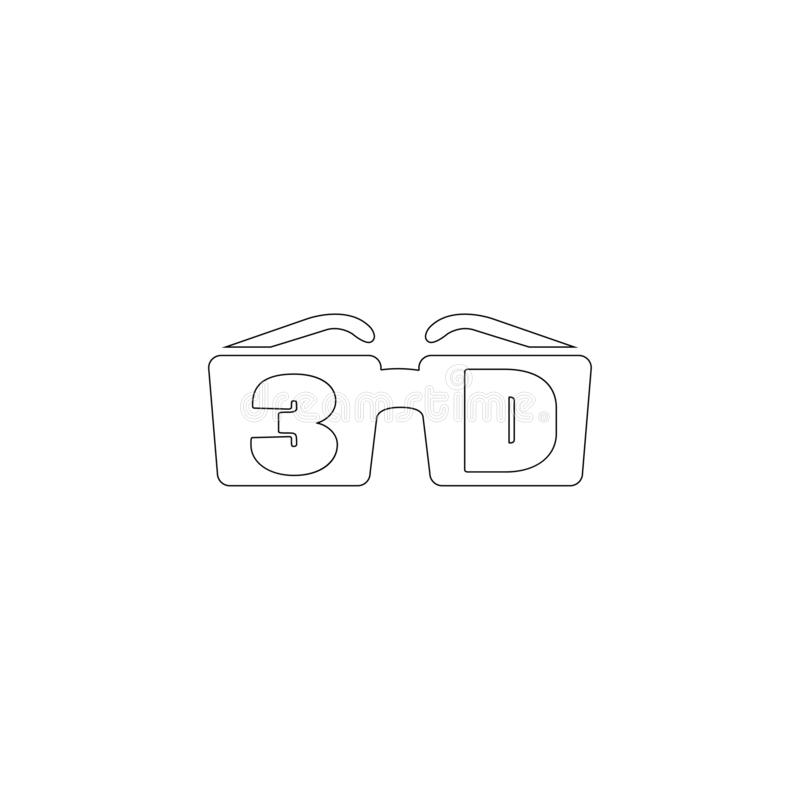Toshiba Satellite L670 manuals
Owner’s manuals and user’s guides for Laptops Toshiba Satellite L670.
We providing 2 pdf manuals Toshiba Satellite L670 for download free by document types: User Manual

Table of contents
Panasonic
11
Conventions
16
Affichage
17
Messages
17
Terminologie
18
Chapitre 1
22
1. Ecran
27
Présentation
40
Précédente
42
Chapitre 3
54
Multimédia
59
1. Loquets
76
2. Touch Pad
84
Caméra Web
86
Concepts de base
100
CD/DVD/BD
112
Système audio
113
Paramètre
118
Sécurité
118
Liaisons radio
118
Refroidissement
123
Chapitre 5
124
Le clavier
125
Chapitre 6
129
Voyant Batterie
130
Batterie
131
Chapitre 7
142
LAN intégré
145
Chapitre 8
147
Test automatique
150
Alimentation
150
Mot de passe
153
Ecran interne
153
Disque dur
154
Memory Stick
158
Souris USB
160
Périphérique USB
161
Ecran externe
164
-Bluetooth
166
Annexe A
168
Annexe B
169
Annexe C
170
Réseau sans fil
171
Annexe D
174
Règlements
175
Annexe E
180
Annexe F
182
Annexe G
184
Annexe H
188
Vos coordonnées
189
Glossaire
190

Table of contents
Panasonic
11
Conventions
16
Messages
17
Terminology
18
Heat injury
20
Chapter 1
22
Left side
38
Right side
40
Underside
42
Indicators
45
AC adaptor
51
Chapter 3
52
Vari-Bright™
55
Multimedia
56
Memory media
65
2. Slot A
71
1. Latches
73
USB FDD Kit
77
2. Touch Pad
81
Operating Basics
103
Media care
107
Floppy diskettes
108
Sound System
109
Security
114
Product Support:
114
LAN cable types
115
Heat dispersal
118
Chapter 5
119
Hot keys
121
The Keyboard
122
Chapter 6
124
DC IN indicator
126
Power indicator
126
Battery types
126
Power-up modes
135
Chapter 7
137
Password
138
User Password
138
Owner String
138
HW Setup
139
Built-in LAN
140
Chapter 8
142
System start-up
145
Self test
145
AC power
146
Troubleshooting
147
Hard disk drive
149
Memory Stick
152
MultiMediaCard
153
Pointing device
153
USB mouse
154
USB device
155
Sound system
157
External monitor
158
Wireless LAN
159
Bluetooth
159
TOSHIBA support
160
Appendix A
161
Appendix B
162
Appendix C
163
Appendix D
167
Appendix E
172
Appendix F
174
Appendix G
176
Battery Life
178
Copy Protection
179
Appendix H
180
Owner’s details
181
Glossary
182
More products and manuals for Laptops Toshiba
| Models | Document Type |
|---|---|
| Satellite L550D |
User Manual
 Toshiba Satellite L550D User Manual,
194 pages
Toshiba Satellite L550D User Manual,
194 pages
|
| Tecra A2 |
User Manual
 Toshiba Tecra A2 User Manual,
198 pages
Toshiba Tecra A2 User Manual,
198 pages
|
| Satellite T230 |
User Manual
 Toshiba Satellite T230 User Manual,
170 pages
Toshiba Satellite T230 User Manual,
170 pages
|
| Portege R930 |
User Manual
 Toshiba Portege R930 User Manual,
195 pages
Toshiba Portege R930 User Manual,
195 pages
|
| Satellite L450 |
User Manual
 Toshiba Satellite L450 User Manual,
184 pages
Toshiba Satellite L450 User Manual,
184 pages
|
| Qosmio X70-B |
User Manual
 Toshiba Qosmio X70-B User Manual,
128 pages
Toshiba Qosmio X70-B User Manual,
128 pages
|
| Satellite U50-A |
User Manual
 Toshiba Satellite U50-A User Manual,
120 pages
Toshiba Satellite U50-A User Manual,
120 pages
|
| Qosmio X770 |
User Manual
 Toshiba Qosmio X770 User Manual,
170 pages
Toshiba Qosmio X770 User Manual,
170 pages
|
| Satellite P70-B |
User Manual
 Toshiba Satellite P70-B User Manual,
137 pages
Toshiba Satellite P70-B User Manual,
137 pages
|
| Portege Z930-F |
User Manual
 Toshiba Portege Z930-F User Manual,
132 pages
Toshiba Portege Z930-F User Manual,
132 pages
|
| Satellite L30W-B |
User Manual
 Toshiba Satellite L30W-B User Manual,
120 pages
Toshiba Satellite L30W-B User Manual,
120 pages
|
| Satellite S50-A |
User Manual
 Toshiba Satellite S50-A User Manual,
138 pages
Toshiba Satellite S50-A User Manual,
138 pages
|
| Portege A600 |
User Manual
 Toshiba Portege A600 User Manual,
219 pages
Toshiba Portege A600 User Manual,
219 pages
|
| Satellite Pro L350 |
User Manual
 Toshiba Satellite Pro L350 User Manual,
170 pages
Toshiba Satellite Pro L350 User Manual,
170 pages
|
| Tecra M11 |
User Manual
 Toshiba Tecra M11 User Manual,
208 pages
Toshiba Tecra M11 User Manual,
208 pages
|
| M5 |
User Manual
 Toshiba M5 User Manual,
240 pages
Toshiba M5 User Manual,
240 pages
|
| Satellite A300 |
User Manual
 Toshiba Satellite A300 User Manual,
201 pages
Toshiba Satellite A300 User Manual,
201 pages
|
| Tecra A11 |
User Manual
 Toshiba Tecra A11 User Manual,
230 pages
Toshiba Tecra A11 User Manual,
230 pages
|
| CB30 |
User Manual
 Toshiba CB30 User Manual,
18 pages
Toshiba CB30 User Manual,
18 pages
|
| Satellite U940-B |
User Manual
 Toshiba Satellite U940-B User Manual,
120 pages
Toshiba Satellite U940-B User Manual,
120 pages
|