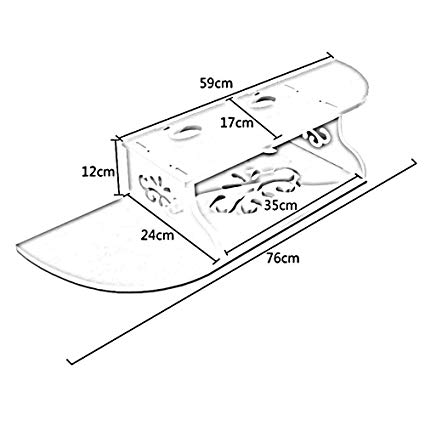Toshiba Portege Z930-F manuals
Owner’s manuals and user’s guides for Laptops Toshiba Portege Z930-F.
We providing 4 pdf manuals Toshiba Portege Z930-F for download free by document types: User Manual

Table of contents
Conventions
12
Messages
13
Terminologie
13
Chapitre 1
17
Chapitre 2
28
Chapitre 3
41
Le clavier
42
1. Capteur
48
Sécurité
56
SmartAudio
68
Mode vidéo
69
Chapitre 4
71
HW Setup
83
Chapitre 5
96
Chapitre 6
104
Sous tension
106
Batterie
107
Horloge RTC
108
Écran interne
109
Carte mémoire
110
Touch Pad
111
Souris USB
112
Périphérique USB
113
Système audio
115
Ecran externe
116
Réseau local
117
Réseau sans fil
117
Bluetooth
117
Annexe A
119
Annexe B
121
Annexe C
123
Ecran ACL
125
Annexe D
127

Table of contents
ENERGY STAR
16
Programm
16
Akkulaufzeit
28
Wireless LAN
29
Hinweise
30
Kapitel 2
31
Einschalten
36
Ausschalten
38
Ruhezustand
41
Kapitel 3
43
Linke Seite
44
Rechte Seite
45
Rückseite
46
Unterseite
47
Akkuanzeige
57
LED „DC IN“
58
Kapitel 4
63
Sicherheit
77
Funkmerkmale
77
Akkutypen
82
HDMI-Gerät
91
Volume Mixer
94
Kapitel 5
98
Sonderfunktionen
101
Benutzerkennwort
104
Allgemein
107
Bootmodus
111
Tastatur
112
Erweitert
114
TrueLink+
115
Recovery-SSD
121
Kapitel 6
123
Problemanalyse
124
Fehlerbehebung
125
Stromversorgung
127
Speichermedien
130
Zeigegeräte
131
USB-Maus
132
USB-Gerät
134
Audiosystem
135
Externer Monitor
136

Table of contents
ENERGY STAR
14
Program
14
Heat injury
16
Battery Life
25
Messages
26
Chapter 2
28
Sleep Mode
35
Chapter 3
39
Left side
40
Right side
41
Underside
43
Chapter 4
57
Function Key
58
1. Sensor
62
On feature
66
Wireless LAN
68
Security
69
Media care
79
HDMI Device
82
Video mode
86
Chapter 5
89
Power On Display
100
Keyboard
101
Wake-up on LAN
103
Notes on use
104
System Recovery
106
Recovery Media
108
Chapter 6
111
AC power
115
Pointing device
118
Touch Pad
119
USB mouse
120
USB device
121
Sound system
123
External monitor
123
TOSHIBA support
125
Before you call
126
Glossary
131
Glossary-2
132

Table of contents
Contatto
7
Note legali
25
Messaggi
29
Capitolo 2
30
Spegnimento
36
Capitolo 3
41
Lato destro
43
Rapid Start
53
Capitolo 4
60
Impostazione
73
Sicurezza
73
Capitolo 5
94
Password utente
100
Generali
103
Sleep and Charge
103
Visualizzazione
106
Tastiera
108
Rete locale
109
Avanzate
110
Capitolo 6
118
Alimentazione
122
Batteria
123
Schermo interno
124
Mouse USB
127
Dispositivo USB
129
Sistema sonoro
131
Monitor esterno
131
Bluetooth
133
More products and manuals for Laptops Toshiba
| Models | Document Type |
|---|---|
| e310 |
User Manual
 Инструкция по эксплуатации Toshiba e310,
35 pages
Инструкция по эксплуатации Toshiba e310,
35 pages
|
| PSCGNE-00T00GPL |
Datasheet
 Toshiba Satellite C55-A-1NN,
2 pages
Toshiba Satellite C55-A-1NN,
2 pages
|
| PT544E-045039CZ |
Datasheet
 Toshiba Tecra Z50-A-16D,
2 pages
Toshiba Tecra Z50-A-16D,
2 pages
|
| PSCJEE-01F015U3 |
Datasheet
 Toshiba Satellite C55-A-1TG,
2 pages
Toshiba Satellite C55-A-1TG,
2 pages
|
| PSCNVE-01900YPL |
Datasheet
 Toshiba Satellite Pro C70-B-301,
2 pages
Toshiba Satellite Pro C70-B-301,
2 pages
|
| PT248E-00500PPL |
Datasheet
 Toshiba Satellite Z30-A-130,
2 pages
Toshiba Satellite Z30-A-130,
2 pages
|
| PSKVUU-004011 |
Datasheet
 Toshiba Satellite Radius 11 L15W-B1302,
4 pages
Toshiba Satellite Radius 11 L15W-B1302,
4 pages
|
| PU141E-00F017PL |
Datasheet
 Toshiba Satellite NB10t-A-103,
2 pages
Toshiba Satellite NB10t-A-103,
2 pages
|
| PSSG0C-01T01T |
Datasheet
 Toshiba Satellite Pro R50-01T,
2 pages
Toshiba Satellite Pro R50-01T,
2 pages
|
| PT545E-02G04UCZ |
Datasheet
 Toshiba Tecra Z50-A-180,
2 pages
Toshiba Tecra Z50-A-180,
2 pages
|
| PT243A-0K002X |
Datasheet
 Toshiba Portégé Z30,
2 pages
Toshiba Portégé Z30,
2 pages
|
| PT253A-008001 |
Datasheet
 Toshiba Portégé Z30,
3 pages
Toshiba Portégé Z30,
3 pages
|
| PSVP3U-003003 |
Datasheet
 Toshiba Satellite Radius P55W-B5112 [en] ,
4 pages
Toshiba Satellite Radius P55W-B5112 [en] ,
4 pages
|
| PSKTAE-03G00JSK |
Datasheet
 Toshiba Satellite L50-B-175,
2 pages
Toshiba Satellite L50-B-175,
2 pages
|
| PT44FE-05X02TCZ |
Datasheet
 Toshiba Tecra Z40-A-15E,
2 pages
Toshiba Tecra Z40-A-15E,
2 pages
|
| PSPNUL-00G00V |
Datasheet
 Toshiba Satellite P50-B201X,
1 pages
Toshiba Satellite P50-B201X,
1 pages
|
| PT545E-02G052PL |
Datasheet
 Toshiba Tecra Z50-A-180,
2 pages
Toshiba Tecra Z50-A-180,
2 pages
|
| PT15AA-003009 |
Datasheet
 Toshiba Portégé Z20t,
3 pages
Toshiba Portégé Z20t,
3 pages
|
| PSDP2U-00F00C |
Datasheet
 Toshiba Satellite Click 2 Pro P35W-B3220,
4 pages
Toshiba Satellite Click 2 Pro P35W-B3220,
4 pages
|
| PSKTAE-06J002TE |
Datasheet
 Toshiba Satellite L50-B-1NF,
2 pages
Toshiba Satellite L50-B-1NF,
2 pages
|
Toshiba devices