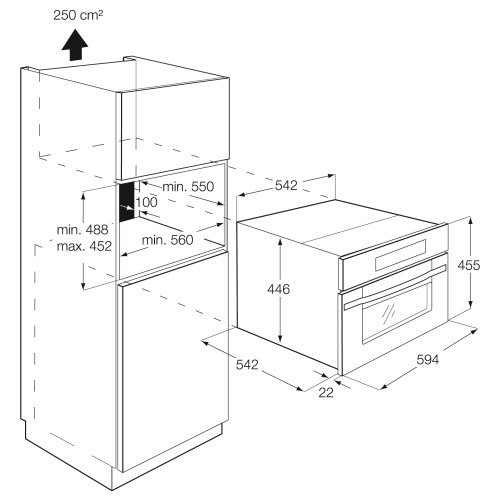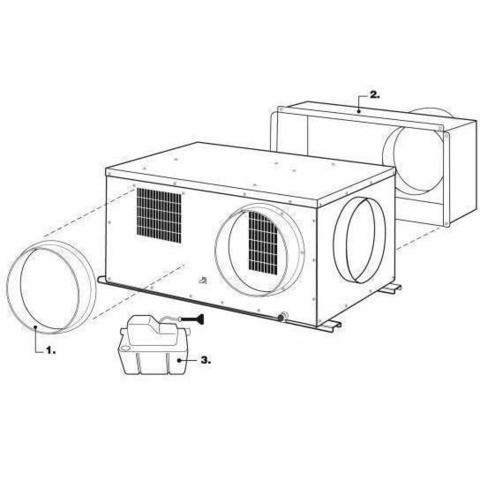Toshiba Equium P200D manuals
Owner’s manuals and user’s guides for TV Accessories Toshiba Equium P200D.
We providing 3 pdf manuals Toshiba Equium P200D for download free by document types: User Manual

Toshiba Equium P200D User Manual (204 pages)
Brand: Toshiba | Category: TV Accessories | Size: 4.87 MB |

Table of contents
10
17
17
21
22
23
23
24
24
26
33
34
41
43
54
63
77
78
81
81
91
103
105
113
116
116
119
120
123
125
125
127
135
138
139
147
147
157
159
159
161
161
165
166
168
168
169
169
170
171
174
174
178
179
181
185
186
186
188
192
193
194
195
196

Toshiba Equium P200D User Manual (207 pages)
Brand: Toshiba | Category: TV Accessories | Size: 4.89 MB |

Table of contents
11
18
23
24
27
28
30
34
35
42
45
47
54
55
59
60
65
66
66
73
79
82
83
83
90
91
93
96
104
115
118
118
121
121
122
124
125
128
129
136
137
137
141
148
149
149
160
162
164
164
168
171
172
173
173
174
177
177
182
184
187
187
188
188
191
191
195
196
197
199

Toshiba Equium P200D User Manual (203 pages)
Brand: Toshiba | Category: TV Accessories | Size: 4.88 MB |

Table of contents
11
18
22
23
24
24
24
25
26
34
41
54
63
71
77
81
81
85
91
113
116
116
120
122
124
125
125
127
132
135
135
138
139
147
147
157
157
159
161
164
165
166
167
167
168
170
171
172
174
174
177
180
183
184
184
185
187
191
192
193
195
More products and manuals for TV Accessories Toshiba
| Models | Document Type |
|---|---|
| Satellite A100 (PSAA2) |
User Manual
 Toshiba Satellite A100 (PSAA2) Manuale d'uso,
174 pages
Toshiba Satellite A100 (PSAA2) Manuale d'uso,
174 pages
|
| Satellite L30 (PSL33) |
User Manual
 Toshiba Satellite L30 (PSL33) Manuale d'uso,
172 pages
Toshiba Satellite L30 (PSL33) Manuale d'uso,
172 pages
|
| Qosmio G20 (PQG21) |
User Manual
 Toshiba Qosmio G20 (PQG21) Manuale d'uso,
238 pages
Toshiba Qosmio G20 (PQG21) Manuale d'uso,
238 pages
|
| Qosmio G10 |
User Manual
 Toshiba Qosmio G10 Manuale d'uso,
249 pages
Toshiba Qosmio G10 Manuale d'uso,
249 pages
|
| Satellite 3000-601 |
User Manual
 Toshiba Satellite 3000-601 Manual del usuario,
160 pages
Toshiba Satellite 3000-601 Manual del usuario,
160 pages
|
| VF-SX |
User Manual
 Toshiba VF-SX User Manual,
170 pages
Toshiba VF-SX User Manual,
170 pages
|
| WAL7C |
User Manual
 Toshiba WAL7C User Manual,
2 pages
Toshiba WAL7C User Manual,
2 pages
|
| Tohsiba Electromagnetic Flowmeter Converter L5232 |
User Manual
 Toshiba Tohsiba Electromagnetic Flowmeter Converter L5232 User Manual,
174 pages
Toshiba Tohsiba Electromagnetic Flowmeter Converter L5232 User Manual,
174 pages
|
| 46HM84 |
User Manual
 Toshiba 46HM84 User Manual,
71 pages
Toshiba 46HM84 User Manual,
71 pages
|
| Satellite 2610 |
User Manual
 Toshiba Satellite 2610 User Manual,
221 pages
Toshiba Satellite 2610 User Manual,
221 pages
|
| Satellite Pro 4280 |
User Manual
 Toshiba Satellite Pro 4280 User Manual,
248 pages
Toshiba Satellite Pro 4280 User Manual,
248 pages
|
| Tecra A4 (PTA40) |
User Manual
 Toshiba Tecra A4 (PTA40) Manuel d'utilisation,
218 pages
Toshiba Tecra A4 (PTA40) Manuel d'utilisation,
218 pages
|
| Satellite P100 (PSPAD) |
User Manual
 Toshiba Satellite P100 (PSPAD) Manuel d'utilisation,
178 pages
Toshiba Satellite P100 (PSPAD) Manuel d'utilisation,
178 pages
|
| Satellite Pro A100 (PSAAS) |
User Manual
 Toshiba Satellite Pro A100 (PSAAS) Manuel d'utilisation,
182 pages
Toshiba Satellite Pro A100 (PSAAS) Manuel d'utilisation,
182 pages
|
| Satellite L30 (PSL33) |
User Manual
 Toshiba Satellite L30 (PSL33) Manuel d'utilisation,
167 pages
Toshiba Satellite L30 (PSL33) Manuel d'utilisation,
167 pages
|
| Satellite L40 |
User Manual
 Toshiba Satellite L40 Manuel d'utilisation,
131 pages
Toshiba Satellite L40 Manuel d'utilisation,
131 pages
|
| Equium A100 (PSAA4) |
User Manual
 Toshiba Equium A100 (PSAA4) Manuel d'utilisation,
173 pages
Toshiba Equium A100 (PSAA4) Manuel d'utilisation,
173 pages
|
| Qosmio G10 |
User Manual
 Toshiba Qosmio G10 Manuel d'utilisation,
251 pages
Toshiba Qosmio G10 Manuel d'utilisation,
251 pages
|
| Equium L40 |
User Manual
 Toshiba Equium L40 Manuel d'utilisation,
133 pages
Toshiba Equium L40 Manuel d'utilisation,
133 pages
|
| Equium M40X |
User Manual
 Toshiba Equium M40X Manuel d'utilisation,
182 pages
Toshiba Equium M40X Manuel d'utilisation,
182 pages
|