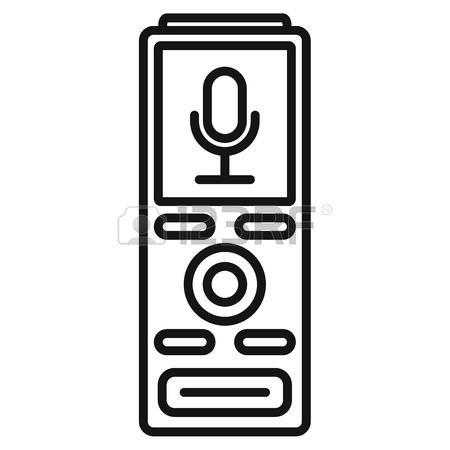Toshiba GD-1200 manuals
Owner’s manuals and user’s guides for Faxes Toshiba GD-1200.
We providing 1 pdf manuals Toshiba GD-1200 for download free by document types: User Manual

Table of contents
CONTENTS
3
Touch panel
18
Message area
18
Priority
63
10. Save as File
115
Error code table
122
[ENTER] button
128
SETTING ITEMS
147
[FAX] button
148
2nd line setting
160
INDEX (Cont.)
184
Printed in China
185
OME05006000
185
6LE49439000
186
More products and manuals for Faxes Toshiba
| Models | Document Type |
|---|---|
| E-STUDIO 850 |
User Manual
 Toshiba E-STUDIO 850 User Manual,
338 pages
Toshiba E-STUDIO 850 User Manual,
338 pages
|
| E-STUDIO 720 |
User Manual
 Toshiba E-STUDIO 720 User Manual,
110 pages
Toshiba E-STUDIO 720 User Manual,
110 pages
|
| 352/452 |
User Manual
 Toshiba 352/452 User Manual,
17 pages
Toshiba 352/452 User Manual,
17 pages
|
| Multifunctional Digital System GA-1190 |
User Manual
 Toshiba Multifunctional Digital System GA-1190 User Manual,
62 pages
Toshiba Multifunctional Digital System GA-1190 User Manual,
62 pages
|
| DP125F |
User Manual
 Toshiba DP125F User Manual,
14 pages
Toshiba DP125F User Manual,
14 pages
|
| TCB-AX21UL |
User Manual
 Toshiba TCB-AX21UL User Manual,
16 pages
Toshiba TCB-AX21UL User Manual,
16 pages
|
| GD-1210 |
User Manual
 Toshiba GD-1210 User Manual [en] ,
190 pages
Toshiba GD-1210 User Manual [en] ,
190 pages
|
| 3511/4511 |
User Manual
 Toshiba 3511/4511 User Manual,
108 pages
Toshiba 3511/4511 User Manual,
108 pages
|
Toshiba devices