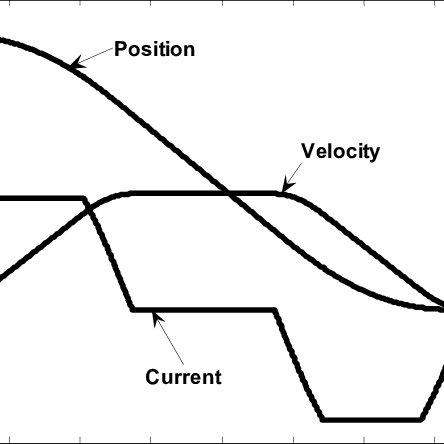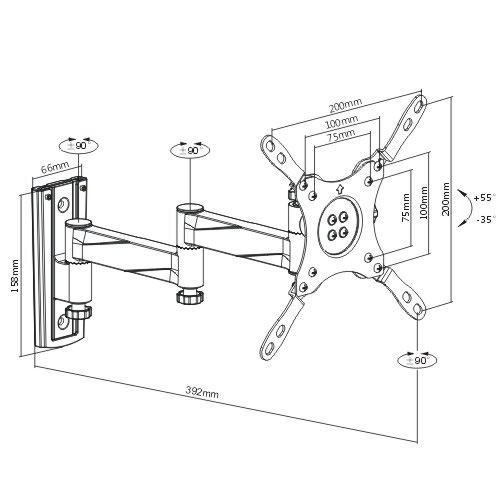Toshiba 6100 manuals
Owner’s manuals and user’s guides for Computers Toshiba 6100.
We providing 1 pdf manuals Toshiba 6100 for download free by document types: User Manual

Table of contents
Appendixes
42
Conventions
44
Messages
45
Introduction
49
Windows XP
50
Features
51
AccuPoint II
53
Multimedia
55
Utilities
58
NTRODUCTION
61
Left side
64
Right side
65
Back side
66
Underside
67
Indicators
70
AC adaptor
73
Weight saver
79
Lighting
84
Work habits
84
Windows 2000
90
Standby mode
91
Loading CDs
99
Diameter 1.0mm
100
Removing CDs
102
CD/DVDs care
103
User's Manual
104
OPERATING BASICS
105
Diskette care
106
LAN cable types
109
Using the switch
111
Auto Switch menu
111
Auto Switch
111
Properties menu
114
Modem Selection
115
Connecting
116
Disconnecting
116
Heat dispersal
118
The Keyboard
119
KEYBOARD
121
Keypad overlay
124
Power conditions
131
Power indicators
132
Battery types
133
Procedures
136
POWER AND
141
-UP MODES
141
HW Setup window
144
HW Setup
145
Password
146
Device Config
148
Parallel/Printer
148
Pointing Devices
148
Boot Priority
150
Keyboard
152
Optional Devices
155
PC cards
156
SD cards
158
Memory expansion
160
OPTIONAL DEVICES
163
Installing
164
Removing
164
Battery charger
165
Parallel printer
168
External monitor
169
Television
170
PS/2 mouse
170
PS/2 keyboard
171
Security lock
172
Troubleshooting
173
Self test
176
AC power
177
LCD panel
180
Hard disk drive
181
Diskette drive
186
Infrared port
187
Pointing device
188
Serial mouse
189
Sound system
191
TV output signal
191
Wireless LAN
196
Bluetooth
196
TOSHIBA support
197
Specifications
199
Built-in Modem
200
Video modes
202
Appendix B
203
AT Commands
207
A Answer command
208
En Echo command
209
Hn Hook control
209
Dial tone detect
213
Busy tone detect
213
&Dn DTR control
214
Appendix C
217
S-registers
219
S1 Ring counter
220
(user defined)
220
V.90 mode
227
AT Command
229
Connectors
241
Parts Numbers
245
Configurations
246
Glossary
247
AccuPoint
248
GLOSSARY
249
More products and manuals for Computers Toshiba
| Models | Document Type |
|---|---|
| Tecra M3 |
User Manual
 Toshiba Tecra M3 User Manual,
2 pages
Toshiba Tecra M3 User Manual,
2 pages
|
| PSA20 |
User Manual
 Toshiba PSA20 User Manual,
244 pages
Toshiba PSA20 User Manual,
244 pages
|
| Satellite 2415 Series |
User Manual
 Toshiba Satellite 2415 Series User Manual [ru] ,
279 pages
Toshiba Satellite 2415 Series User Manual [ru] ,
279 pages
|
| 3500 |
User Manual
 Toshiba 3500 User Manual,
24 pages
Toshiba 3500 User Manual,
24 pages
|
| A50 |
User Manual
 Toshiba A50 User Manual,
211 pages
Toshiba A50 User Manual,
211 pages
|
| X205 |
User Manual
 Toshiba X205 User Manual,
233 pages
Toshiba X205 User Manual,
233 pages
|
| A10 Series |
User Manual
 Toshiba A10 Series User Manual,
259 pages
Toshiba A10 Series User Manual,
259 pages
|
| Magnia Z300 |
User Manual
 Toshiba Magnia Z300 Manuel d'utilisation,
294 pages
Toshiba Magnia Z300 Manuel d'utilisation,
294 pages
|
| NB250 |
User Manual
 Toshiba NB250 Manuel d'utilisation,
136 pages
Toshiba NB250 Manuel d'utilisation,
136 pages
|
| SATELLITE PRO L300D |
User Manual
 Toshiba SATELLITE PRO L300D Manuel d'utilisation,
178 pages
Toshiba SATELLITE PRO L300D Manuel d'utilisation,
178 pages
|
| Libretto W100 |
User Manual
 Toshiba Libretto W100 Manuel d'utilisation,
122 pages
Toshiba Libretto W100 Manuel d'utilisation,
122 pages
|
| PORTEGE M400 |
User Manual
 Toshiba PORTEGE M400 Manuel d'utilisation,
259 pages
Toshiba PORTEGE M400 Manuel d'utilisation,
259 pages
|
| SATELLITE A665 |
User Manual
 Toshiba SATELLITE A665 Manuel d'utilisation,
248 pages
Toshiba SATELLITE A665 Manuel d'utilisation,
248 pages
|
| SATELLITE A665 |
User Manual
 Toshiba SATELLITE A665 Manuel d'utilisation,
226 pages
Toshiba SATELLITE A665 Manuel d'utilisation,
226 pages
|
| M10 |
User Manual
 Toshiba M10 Benutzerhandbuch,
254 pages
Toshiba M10 Benutzerhandbuch,
254 pages
|
| SATELLITE L300 |
User Manual
  Toshiba SATELLITE L300 Benutzerhandbuch,
186 pages
Toshiba SATELLITE L300 Benutzerhandbuch,
186 pages
|
| SATELLITE L300D |
User Manual
 Toshiba SATELLITE L300D Benutzerhandbuch,
180 pages
Toshiba SATELLITE L300D Benutzerhandbuch,
180 pages
|
| SATELLITE A665 |
User Manual
 Toshiba SATELLITE A665 Benutzerhandbuch,
231 pages
Toshiba SATELLITE A665 Benutzerhandbuch,
231 pages
|
| SATELLITE L300D |
User Manual
 Toshiba SATELLITE L300D Benutzerhandbuch,
196 pages
Toshiba SATELLITE L300D Benutzerhandbuch,
196 pages
|
| SATELLITE A665 |
User Manual
 Toshiba SATELLITE A665 Benutzerhandbuch,
244 pages
Toshiba SATELLITE A665 Benutzerhandbuch,
244 pages
|
Toshiba devices