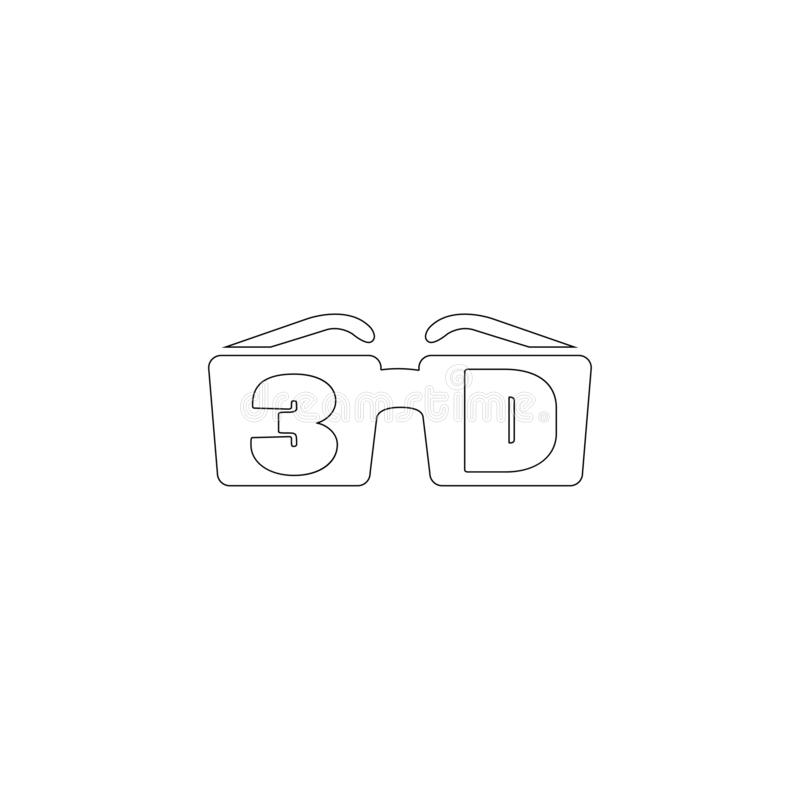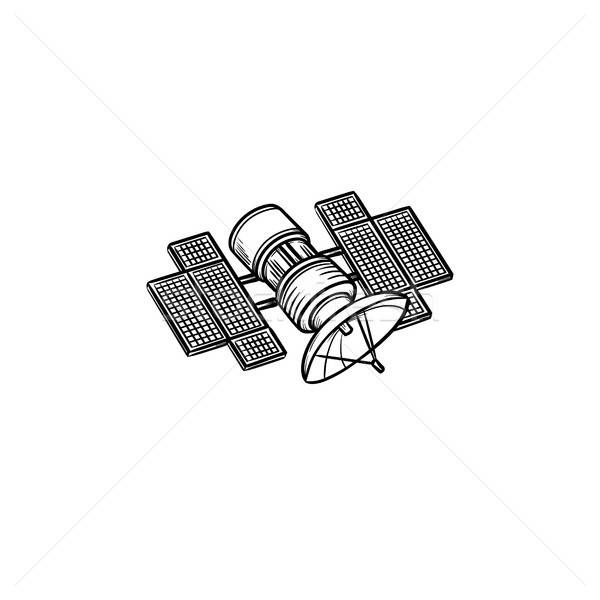Toshiba Equium 8100 manuals
Owner’s manuals and user’s guides for Accessories for video Toshiba Equium 8100.
We providing 3 pdf manuals Toshiba Equium 8100 for download free by document types: User Manual

Toshiba Equium 8100 User Manual (96 pages)
Brand: Toshiba | Category: Accessories for video | Size: 4.94 MB |

Table of contents
Version
1
Moniteur
10
Introduction
21
Chapitre 1
22
Ergonomie
23
Éclairage
24
Sécurité
35
Chapitre 2
39
Conseils
40
Chapitre 3
45
Carte mère
53
Chapitre 4
59
Chapitre 5
74
Propriétés
81
Général
81
Annexe A
84
Mémoire
85
Matériel
85
Logiciels
87
Dimensions
87
Alimentation
88
Annexe B
89
Annexe C
91
Annexe D
94

Toshiba Equium 8100 User Manual (96 pages)
Brand: Toshiba | Category: Accessories for video | Size: 4.79 MB |

Table of contents
Version
1
Laufwerk
4
Einführung
21
Kapitel 1
22
Beleuchtung
24
Kapitel 2
39
Kapitel 3
45
Hauptplatine
54
IRQ-Setup
56
Kapitel 4
60
Kapitel 5
75
Abgesichert
78
Anhang A
85
Hardware
86
Anschlüsse
87
Software
88
Anhang B
89
Videomodi
90
Anhang C
91
Anhang D
94

Toshiba Equium 8100 User Manual (95 pages)
Brand: Toshiba | Category: Accessories for video | Size: 4.59 MB |

Table of contents
Monitor
10
Vision Care
13
Introduction
22
Chapter 1
23
Lighting
26
Work habits
26
Chapter 2
40
Chapter 3
46
Motherboard
54
Chapter 4
60
Chapter 5
75
Safe mode
78
Running POST
83
Appendix A
84
Hardware
85
Software
86
Appendix B
88
Video Modes
89
Appendix C
90
Appendix D
93
More products and manuals for Accessories for video Toshiba
| Models | Document Type |
|---|---|
| Equium P200 |
User Manual
 Toshiba Equium P200 User Manual,
175 pages
Toshiba Equium P200 User Manual,
175 pages
|
| Tecra A6 (PTA60E) |
User Manual
 Toshiba Tecra A6 (PTA60E) User Manual,
165 pages
Toshiba Tecra A6 (PTA60E) User Manual,
165 pages
|
| Satellite M50 (PSM53) |
User Manual
 Toshiba Satellite M50 (PSM53) User Manual,
179 pages
Toshiba Satellite M50 (PSM53) User Manual,
179 pages
|
| Satellite 2670 |
User Manual
 Toshiba Satellite 2670 User Manual,
182 pages
Toshiba Satellite 2670 User Manual,
182 pages
|
| Magnia 3030 |
User Manual
 Toshiba Magnia 3030 User Manual,
244 pages
Toshiba Magnia 3030 User Manual,
244 pages
|
| Equium L20 |
User Manual
 Toshiba Equium L20 User Manual,
178 pages
Toshiba Equium L20 User Manual,
178 pages
|
| Camileo S40 |
User Manual
 Toshiba Camileo S40 User Manual,
48 pages
Toshiba Camileo S40 User Manual,
48 pages
|
| Camileo Z100 |
User Manual
 Toshiba Camileo Z100 User Manual,
54 pages
Toshiba Camileo Z100 User Manual,
54 pages
|
| Magnia Z500 |
User Manual
 Toshiba Magnia Z500 User Manual,
115 pages
Toshiba Magnia Z500 User Manual,
115 pages
|
| Camileo Pro |
User Manual
 Toshiba Camileo Pro User Manual,
66 pages
Toshiba Camileo Pro User Manual,
66 pages
|
| Satellite Pro U200 |
User Manual
 Toshiba Satellite Pro U200 User Manual,
236 pages
Toshiba Satellite Pro U200 User Manual,
236 pages
|
| Dynadock Wireless U |
User Manual
 Toshiba Dynadock Wireless U User Manual,
76 pages
Toshiba Dynadock Wireless U User Manual,
76 pages
|
| Magnia Z500 |
User Manual
 Toshiba Magnia Z500 User Manual,
39 pages
Toshiba Magnia Z500 User Manual,
39 pages
|
| Satellite U200 |
User Manual
 Toshiba Satellite U200 User Manual,
234 pages
Toshiba Satellite U200 User Manual,
234 pages
|
| Satellite A100 (PSAAR) |
User Manual
 Toshiba Satellite A100 (PSAAR) User Manual,
171 pages
Toshiba Satellite A100 (PSAAR) User Manual,
171 pages
|
| Qosmio F20 (PQF22) |
User Manual
 Toshiba Qosmio F20 (PQF22) User Manual,
282 pages
Toshiba Qosmio F20 (PQF22) User Manual,
282 pages
|
| Gigashot A Series |
User Manual
 Toshiba Gigashot A Series User Manual,
184 pages
Toshiba Gigashot A Series User Manual,
184 pages
|
| Qosmio F30 (PQF32) |
User Manual
 Toshiba Qosmio F30 (PQF32) User Manual,
276 pages
Toshiba Qosmio F30 (PQF32) User Manual,
276 pages
|
| Satellite M100 (PSMA1) |
User Manual
 Toshiba Satellite M100 (PSMA1) User Manual,
173 pages
Toshiba Satellite M100 (PSMA1) User Manual,
173 pages
|
| USB Port Replicator II |
User Manual
 Toshiba USB Port Replicator II User Manual,
25 pages
Toshiba USB Port Replicator II User Manual,
25 pages
|
Toshiba devices