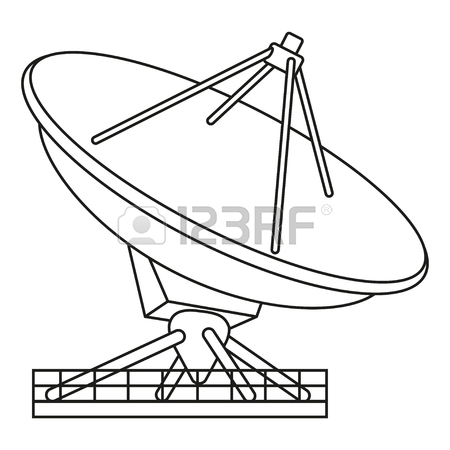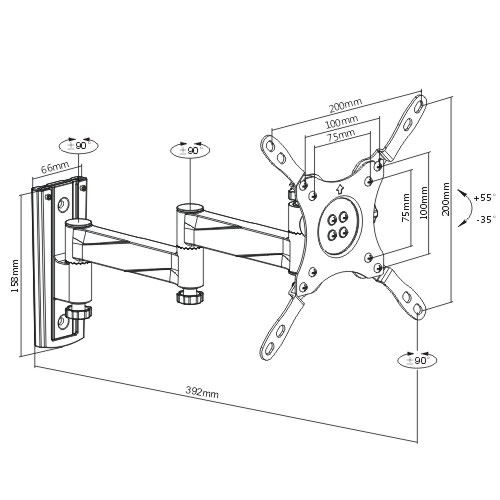Toshiba Satellite 5205 Series manuals
Owner’s manuals and user’s guides for Computers Toshiba Satellite 5205 Series.
We providing 1 pdf manuals Toshiba Satellite 5205 Series for download free by document types: User Manual

Toshiba Satellite 5205 Series User Manual (312 pages)
Brand: Toshiba | Category: Computers | Size: 4.06 MB |

Table of contents
Copyright
10
Trademarks
11
Contents
13
XP Operating
17
Introduction
23
Safety icons
24
LAN port
29
Modem port
29
Right side
30
Left side
32
Underside
39
Lighting
44
Work habits
45
Precautions
45
Expansion
50
Overlay keys
90
Components
99
Inserting a disc
103
Correct position
104
Playing a DVD
106
Restart command
112
Using Stand by
122
Mobile Computing
127
Traveling tips
139
Operating System
140
System tray
141
Start button
142
XP file system
143
Close button
153
Maximize button
153
Minimize button
153
XP tour
168
Choosing a style
172
Using Bluetooth
181
The Internet
182
Playing DVDs
187
Using PC Cards
191
Hot swapping
193
Using SD cards
194
❖ Windows Media
195
❖ WinDVD
195
❖ Microsoft
195
❖ Live Media
195
Fn-esse
203
Fn key, then
205
Hotkey utility
207
TOSHIBA Console
208
Security
209
Tab key
210
Power Management
215
Enter key
219
Chapter 8
221
Minimize
224
Shift ↑
226
Shift ↓
226
Using playlists
229
Getting Help
232
Exiting WinDVD
232
The Windows
236
Display problems
245
Error-checking
247
PC Card problems
257
Printer problems
260
Before you call
263
Hot Keys
268
Power usage mode
270
Stand by mode
271
Hibernation mode
272
Display modes
273
Power Cable
276
Connectors
276
Video Modes
277
Glossary
284
More products and manuals for Computers Toshiba
| Models | Document Type |
|---|---|
| Satellite A105-S4344 |
User Manual
 Toshiba Satellite A105-S4344 User Manual,
11 pages
Toshiba Satellite A105-S4344 User Manual,
11 pages
|
| PORT |
User Manual
 Toshiba PORT User Manual,
243 pages
Toshiba PORT User Manual,
243 pages
|
| 5205 |
User Manual
 Toshiba 5205 User Manual,
12 pages
Toshiba 5205 User Manual,
12 pages
|
| 510D |
User Manual
 Toshiba 510D User Manual,
15 pages
Toshiba 510D User Manual,
15 pages
|
| Satellite P300-SE3 |
User Manual
 Toshiba Satellite P300-SE3 User Manual,
2 pages
Toshiba Satellite P300-SE3 User Manual,
2 pages
|
| Tecra A6-EZ6312 |
User Manual
 Toshiba Tecra A6-EZ6312 User Manual,
8 pages
Toshiba Tecra A6-EZ6312 User Manual,
8 pages
|
| Satellite M60-S8112TD |
User Manual
 Toshiba Satellite M60-S8112TD User Manual,
7 pages
Toshiba Satellite M60-S8112TD User Manual,
7 pages
|
| R400 |
User Manual
 Toshiba R400 User Manual,
4 pages
Toshiba R400 User Manual,
4 pages
|
| Qosmio Personal Computer X500 |
User Manual
 Toshiba Qosmio Personal Computer X500 User Manual,
277 pages
Toshiba Qosmio Personal Computer X500 User Manual,
277 pages
|
| SATELLITE A200 |
User Manual
 Toshiba SATELLITE A200 User Manual,
186 pages
Toshiba SATELLITE A200 User Manual,
186 pages
|
| T2150CD |
User Manual
  Toshiba T2150CD Benutzerhandbuch,
179 pages
Toshiba T2150CD Benutzerhandbuch,
179 pages
|
| Satellite 2450 |
User Manual
 Toshiba Satellite 2450 User Manual [en] [fr] ,
252 pages
Toshiba Satellite 2450 User Manual [en] [fr] ,
252 pages
|
| Satellite A205-S7458 |
User Manual
 Toshiba Satellite A205-S7458 User Manual,
5 pages
Toshiba Satellite A205-S7458 User Manual,
5 pages
|
| Satellite A100/A105 |
User Manual
 Toshiba Satellite A100/A105 User Manual,
72 pages
Toshiba Satellite A100/A105 User Manual,
72 pages
|
| M40 |
User Manual
 Toshiba M40 User Manual,
262 pages
Toshiba M40 User Manual,
262 pages
|
| Satellite A135-S2286 |
User Manual
 Toshiba Satellite A135-S2286 User Manual,
11 pages
Toshiba Satellite A135-S2286 User Manual,
11 pages
|
| TECRA S1 |
User Manual
 Toshiba TECRA S1 User Manual,
268 pages
Toshiba TECRA S1 User Manual,
268 pages
|
| PORTEGE M400 |
User Manual
 Toshiba PORTEGE M400 User Manual,
426 pages
Toshiba PORTEGE M400 User Manual,
426 pages
|
| 2000 |
User Manual
 Toshiba 2000 User Manual,
76 pages
Toshiba 2000 User Manual,
76 pages
|
| Computer L300 |
User Manual
 Toshiba Computer L300 User Manual,
186 pages
Toshiba Computer L300 User Manual,
186 pages
|