Toshiba TEC SL-9000 series User Manual
Browse online or download User Manual for Scales Toshiba TEC SL-9000 series. Toshiba TEC SL-9000 series User Manual
- Page / 96
- Table of contents
- TROUBLESHOOTING
- BOOKMARKS


- SL-9000/9000N-FFB SERIES 1
- Safety Summary 3
- Meanings of Each Symbol 3
- TABLE OF CONTENTS 5
- CAUTION: 6
- 1. INTRODUCTION 8
- 1.1 APPLICABLE MODEL 9
- 1.2 ACCESSORIES 9
- 2. SPECIFICATION 10
- 2.2 OPTION 11
- 3. APPEARANCE 12
- 4. DISPLAY 13
- 5. KEY LAYOUT 14
- Operation Keyboard Function 16
- 5.3 SELF SERVICE KEYBOARD 18
- TEC representative 19
- 6. PROCEDURE BEFORE OPERATION 20
- 7. INSTALLATION PROCEDURE 21
- 8. LEVEL ADJUSTMENT 22
- EM1-31064 23
- 10. OUTLINE OF OPERATION 25
- 11. PROGRAMMING PROCEDURES 27
- MENU ITEM CONTENTS Page 28
- Page No 28
- Enter the line # 29
- <MENU> 30
- 11.2 PLU DATA SETTING 31
- NET WT 32
- SELL BY 32
- PACKED ON 32
- PRICE lb 32
- 11.3 INGREDIENT MESSAGE 33
- 11.4 NUTRITION FACTS 34
- ENTER ENTER 35
- • Deleting Nutrition Data 37
- • Memory file sort 37
- 11.5 PLU VERIFYING LABEL 38
- 11.7 COMBINATION MESSAGE 40
- 11.10 SPEED KEY SETTING 43
- 11.11 PRINT FORMAT 44
- NOTE: Format No 45
- 11.12 DATE/TIME SETTING 46
- 11.13 CMT/PL-3 46
- PL-3 Operation 47
- 11.14 IN-LINE/LOCAL 49
- 11.16 BAR CODE FORMAT 52
- 11.18 TRANSFERRING LOGO DATA 55
- 11.19 IDIOM SETTING 57
- 11.20 VENDOR SETTING 57
- 11.21 FREE FORMAT SETTING 58
- Menu: REPORT 61
- Set the entire PLU # 62
- 13. PASSWORD SECURITY 63
- 14. OPERATING PROCEDURES 66
- 14.1 WEIGHING OPERATION 67
- Single label is issued 69
- The label is issued in 69
- 14.4 PRINT COUNT OPERATION 71
- SELL BYPACKED ON 75
- The label is issued 76
- 111202730 79
- DATE 1 2 1 8 9 4 80
- ITEM#01 (000001) CNT= 0 81
- UNIT/$lb 81
- Mode is printed 82
- Menu: REG., M.DOWN, or REWRAP 84
- Mode: WEIGH, FIX or BY COUNT 84
- PLU# you do not know 84
- 14.13 FLOATING VENDOR 85
- Price deletion 86
- Subtotal 86
- 15. TOTAL OPERATION 87
- 15.1 HOURLY TOTAL REPORT 88
- 15.2 GRAND TOTAL REPORT 88
- 15.3 PLU TOTAL REPORT 88
- 15.4 VENDOR TOTAL REPORT 89
- 16. ERROR MESSAGE TABLE 90
- Label Issue Mode 91
- Read and Reset Mode 91
- CMT Operation Mode 92
- LON System Mode 92
- 17. CLEANING THE PRINT HEAD 93
- 18. TROUBLESHOOTING 94
- PRINTED IN SINGAPORE 96
- EM1-31064J 96
Summary of Contents
TEC Electronic Computing ScaleSL-9000/9000N-FFB SERIESOwner’s ManualTable of Contents
2-12. SPECIFICATION2. SPECIFICATION2.1 SCALEItem US CA QRMaximum Capacity 30 lb 15 Kg (30 lb)Minimum Scale Division 0.005 lb (0~15 lb) 0.002 Kg (0 ~ 6
2-22. SPECIFICATIONEM1-310642.2 OPTIONNOTES: 1. Contact TOSHIBA TEC H.Q. or your nearest TOSHIBA TEC representative.2. Order from TOSHIBA TEC Parts Ce
3-13. APPEARANCE3. APPEARANCEEM1-310643. APPEARANCEPC-AT Keyboard I/F(Option)Drawer I/F(Unused)Remote DisplayMeat PlatterRight CoverAdjustable LegsTMC
4-14. DISPLAY4. DISPLAY4.1 US TYPEEM1-310644.1 US TYPESL-9000NWEIGHT0 ~ 15 lb15 ~ 30 lbe=d0.005 lb0.01 lbCAPACITYSCROLLING MESSAGE INDICATESSCALE AT Z
5-15. KEY LAYOUT5. KEY LAYOUT5.1 PROGRAMMING KEYBOARDEM1-310645.1 PROGRAMMING KEYBOARDAUTOCODEFEED@0>P.>-RETURN1/4DELETE(B)NEXTPLU?9=O~L,DELETEP
5-25. KEY LAYOUTFunction1. Displays the preceding PLU data.2. Used for setting an auto code.3. Calls the preceding label format # when setting the pri
5-35. KEY LAYOUT5.2 OPERATION KEYBOARD AND SPEED KEYBOARDEM1-310645.2 OPERATION KEYBOARD AND SPEED KEYBOARDNOTE: 1. The numbers 1~70 indicate the spee
5-45. KEY LAYOUT Operation Keyboard FunctionFunctionPrints a customer label.Saves tare and unit price after taking off the commodity from the platter.
5-55. KEY LAYOUTFunctionNo functionNo functionThis key is used for item or subtotal discount by entering a percentage.(Optional key by initial setting
5-65. KEY LAYOUTEM1-310645.3 SELF SERVICE KEYBOARD(For Programming/Unit-Price Change/Read Reset/Security)The Speed keys can operate among unit-price c
6-16. PROCEDURE BEFORE OPERATION6. PROCEDURE BEFORE OPERATION1. Unpack the accessories and scale from the carton.2. Install the remote display on the
7-17. INSTALLATION PROCEDURE7. INSTALLATION PROCEDURE Remote DisplayCAUTION: Never place the scale upside down. Doing so will cause a malfusction.1.
8-18. LEVEL ADJUSTMENT8. LEVEL ADJUSTMENT1. Level GaugeSet the scale on a stable and level surface. Level the scale by turning the adjustable legs so
9-19. REMOVAL AND REPLACEMENT OF MEDIA9. REMOVAL AND REPLACEMENT OF MEDIAEM1-310649. REMOVAL AND REPLACEMENT OF MEDIA1. Open the right cover. Then pu
9-29. REMOVAL AND REPLACEMENT OF MEDIAEM1-310649. REMOVAL AND REPLACEMENT OF MEDIA4. Loosen the P-2.6x6 screw and move the label guide plate according
10-110. OUTLINE OF OPERATIONNOTES:1. You can register a password to prohibit unauthorized access to each menu expect for REG.menu.2. To avoid wasteful
10-210. OUTLINE OF OPERATIONEM1-3106410. OUTLINE OF OPERATION Registration ModeO:AVAILABLE X:NOT AVAILABLENo.1234578910111213141516171819202122232
11-111. PROGRAMMING PROCEDURES11. PROGRAMMING PROCEDURESEM1-31064 How to access the Programming Menu How to access the Programming MenuSelect an item
11-211. PROGRAMMING PROCEDURESEM1-31064 How to access the Programming Menu Table 1: Title and Contents of Programming MenuNOTE: Menu No. 16 and 23 are
11-311. PROGRAMMING PROCEDURESEM1-31064 How to enter characters How to enter charactersUse the following procedure to enter a commodity name, address
(i)Safety SummarySafety SummaryPersonal safety in handling or maintaining the equipment is extremely important. Warnings and Cautionsnecessary for sa
11-411. PROGRAMMING PROCEDURESEM1-3106411.1 UNIT PRICE CHANGE11.1 UNIT PRICE CHANGEMenu Page: 1Item No.: 0The unit prices stored in PLU can be changed
11-511. PROGRAMMING PROCEDURESEM1-3106411.2 PLU DATA SETTING11.2 PLU DATA SETTINGMenu Page: 1Item No.: 1Setting or changing the contents of PLU (PLU#,
11-611. PROGRAMMING PROCEDURESNET WT.SELL BYPACKED ONPRICE lbT1.000T15.0%CEM1-3106411.2 PLU DATA SETTINGPressing the ↓ key instead of the E
11-711. PROGRAMMING PROCEDURESEM1-3106411.3 INGREDIENT MESSAGE11.3 INGREDIENT MESSAGEMenu Page: 1Item No.: 2Ingredient messages can be printed on a la
11-811. PROGRAMMING PROCEDURESEM1-3106411.4 NUTRITION FACTS11.4 NUTRITION FACTSMenu Page: 1Item No.: 3Using the following procedure, nutrition informa
11-911. PROGRAMMING PROCEDURESEM1-3106411.4 INUTRITION FACTSNOTES: 1. When entering a PLU #, be careful of the following. When a selected PLU# is not
11-1011. PROGRAMMING PROCEDURESEM1-3106411.4 INUTRITION FACTS• Set the Daily Value TableeAUTOCODEENTER ENTERENTER ENTERENTER ENTERENTEREnter theBasic
11-1111. PROGRAMMING PROCEDURES• Deleting Nutrition DatadENTEREnter the PLU#.(max. 6 dig.)DELETEPLUe• Memory file sortThe memory file is sorted when a
11-1211. PROGRAMMING PROCEDURESEM1-3106411.5 PLU VERIFYING LABEL11.5 PLU VERIFYING LABELMenu Page: 1Item No.: 4PLU data stored in the scale are verifi
11-1311. PROGRAMMING PROCEDURESEM1-3106411.6 ADDRESS AND COMMERCIAL MESSAGE SETTING11.6 ADDRESS AND COMMERCIAL MESSAGE SETTINGMenu Page: 1Item No.: 5A
(ii)Safety SummaryCAUTIONThis indicates that there is the risk of personal Injury or damage toobjects if the machines are improperly handled contrary
11-1411. PROGRAMMING PROCEDURESEM1-3106411.7 COMBINATION MESSAGE11.7 COMBINATION MESSAGEMenu Page: 1Item No.: 6You can combine some messages set in Se
11-1511. PROGRAMMING PROCEDURESEM1-3106411.7 COMBINATION MESSAGE3. Display method varios depending on message construction.1) message combinationa. si
11-1611. PROGRAMMING PROCEDURESEM1-3106411.8 SPECIAL INFORMATION11.8 SPECIAL INFORMATIONMenu Page: 1Item No.: 7When the Net Weight Statement label is
11-1711. PROGRAMMING PROCEDURESEM1-3106411.10 SPEED KEY SETTING11.10 SPEED KEY SETTINGMenu Page: 1Item No.: 9The SL-9000 has a maximum of 70x2 speed k
11-1811. PROGRAMMING PROCEDURESEM1-3106411.11 PRINT FORMAT11.11 PRINT FORMATMenu Page: 2Item No.: 0The SL-9000 can memorize 5 different print formats.
11-1911. PROGRAMMING PROCEDURESEM1-3106411.11 PRINT FORMAT Table 2: Label Format Number TableSelect the format # for the label to be used by referring
11-2011. PROGRAMMING PROCEDURESEM1-3106411.12 DATE/TIME SETTING11.12 DATE/TIME SETTINGMenu Page: 2Item No.: 1Date, time, machine number, and store cod
11-2111. PROGRAMMING PROCEDURESEM1-3106411.12 CMT/PL-3PL-3 OperationConnect the PL-3 to the SL-9000 by using RS-232C Cable, then turn on the power of
11-2211. PROGRAMMING PROCEDURESEM1-3106411.12 CMT/PL-3Table4 : Transmission Item ListNOTE: When the PL-3, required FDK varies depending on the volume
11-2311. PROGRAMMING PROCEDURESEM1-3106411.14 IN-LINE/LOCAL11.14 IN-LINE/LOCALMenu Page: 2Item No.: 3When the SL-9000 is used as a satellite in an in-
PageTABLE OF CONTENTS 1.INTRODUCTION ... 1-11.1 APPLICABLE
11-2411. PROGRAMMING PROCEDURESEM1-3106411.15 LON SYSTEM11.15 LON SYSTEMMenu Page: 2Item No.: 4The SL-9000 scales which consist of a master, satellite
11-2511. PROGRAMMING PROCEDURESEM1-3106411.15 LON SYSTEM Data TransmissionThe following data is down-line-loaded.Page 1: (0). All (PLU+ING+NUTRI) Page
11-2611. PROGRAMMING PROCEDURESEM1-3106411.16 BAR CODE FORMAT11.16 BAR CODE FORMATMenu Page: 2Item No.: 6With the SL-9000 scale, four kinds of bar cod
11-2711. PROGRAMMING PROCEDURES2. When the ENTER key is pressed, bar code format is checked. An error occurs in thefollowing cases.1Check digit (C/
11-2811. PROGRAMMING PROCEDURESEM1-3106411.17 TITLES11.17 TITLESMenu Page: 2Item No.: 7You can register and change displayed/printed titles of the add
11-2911. PROGRAMMING PROCEDURESEM1-3106411.18 TRANSFERRING LOGO DATA11.18 TRANSFERRING LOGO DATAMenu Page: 2Item No.: 8Logo data is created on a PC an
11-3011. PROGRAMMING PROCEDURESEM1-3106411.18 TRANSFERRING LOGO DATA Table 6: Error message for data transmissionError messageCauseError positionHead
11-3111. PROGRAMMING PROCEDURESEM1-3106411.19 IDIOM SETTING11.19 IDIOM SETTINGMenu Page: 2Item No.: 9Up to 50 terms frequently appearing in ingredient
11-3211. PROGRAMMING PROCEDURESEM1-3106411.21 FREE FORMAT SETTING11.21 FREE FORMAT SETTINGMenu Page: 3Item No.: 1When using 57-mm wide labels, up to t
11-3311. PROGRAMMING PROCEDURESEM1-3106411.21 FREE FORMAT SETTINGNOTES: 1. The following print items cannot be magnified.1LOGOs2Safe handing precautio
CAUTION:1. This manual may not be copied in whole or in part without prior written permission of TOSHIBA TEC.2. The contents of this manual may be cha
11-3411. PROGRAMMING PROCEDURESEM1-3106411.21 FREE FORMAT SETTING5. The following items cannot be rotated.1LOGO2Safe handling Precautions3Bar codes4LO
12-112. PROGRAMMED DATA VERIFICATION REPORTS12. PROGRAMMED DATA VERIFICATION REPORTSThe programmed data can be printed on journal paper. Before issui
12-212. PROGRAMMED DATA VERIFICATION REPORTSTable 7Menu #50515253545556ContentsAll the preset PLU data are listed in the PLU # order(from small to lar
13-113. PASSWORD SECURITYEM1-3106413.1 SETTING PASSWORD AND PROTECT MENU13. PASSWORD SECURITYYou can protect all menus (except REG. menu) and set two
13-213. PASSWORD SECURITYEM1-3106413.1 SETTING PASSWORD AND PROTECT MENUESC.B122634PRT*PRT*wSelect the menus the password B cannot access.Remote displ
13-313. PASSWORD SECURITYESC.ESC.1C260Enter a menu No.0 ~ 6~,Enter the 4-digit Password.OperationPRT*<Menu>0. PROG. 5. REPORT1. REG 6. RESET2.
14-114. OPERATING PROCEDURESEM1-31064 NOTES BEFORE STARTING OPERATION14. OPERATING PROCEDURES NOTES BEFORE STARTING OPERATION(1) Insert the power pl
14-214. OPERATING PROCEDURESEM1-3106414.1 WEIGHING OPERATION14.1 WEIGHING OPERATIONMenu: REG., M. DOWN, or REWRAPMode: WEIGHThe weigh mode is used to
14-314. OPERATING PROCEDURESEM1-3106414.2 FIX PRICE OPERATION (FOR US TYPE ONLY)14.2 FIX PRICE OPERATION (FOR US TYPE ONLY)The FIX mode (Fix Price Mo
14-414. OPERATING PROCEDURESEM1-3106414.3 BY COUNT OPERATION14.3 BY COUNT OPERATIONThe BY-COUNT mode is used to issue the label of commodities in a pa
14-514. OPERATING PROCEDURESEM1-3106414.3 BY COUNT OPERATIONExample) An open price item can be sold as below:1 1 piece at 15 dollars2 15 pieces at 10
14-614. OPERATING PROCEDURESEM1-3106414.4 PRINT COUNT OPERATION14.4 PRINT COUNT OPERATIONWith this procedure, a specified number of the same labels ca
14-714. OPERATING PROCEDURESEM1-3106414.4 PRINT COUNT OPERATIONExample B) When operating in Fix or By Count mode.Press:Set the number of labels.(Max.
14-814. OPERATING PROCEDURESEM1-3106414.4 PRINT COUNT OPERATIONExample C) When issuing only the nutrition information label. Note that nutrition info
14-914. OPERATING PROCEDURESEM1-3106414.5 ISSUING LABELS WITH NET WEIGHT STATEMENT (FOR US TYPE ONLY)14.5ISSUING LABELS WITH NET WEIGHT STATEMENT (FOR
14-1014. OPERATING PROCEDURESEM1-3106414.5 ISSUING LABELS WITH NET WEIGHT STATEMENT (FOR US TYPE ONLY)NOTES: 1. To print NET WT. data. from the FIX mo
14-1114. OPERATING PROCEDURESEM1-3106414.6 TARE/SAVE FUNCTION PROCEDURES14.6 TARE/SAVE FUNCTION PROCEDURESMenu: REG., M.DOWN, or REWRAPMode: WEIGH or
14-1214. OPERATING PROCEDURESEM1-3106414.7 CALLING AND PRINTING GRADE LINES14.7 CALLING AND PRINTING GRADE LINESA grade line is a short message added
14-1314. OPERATING PROCEDURESEM1-3106414.8 CALLING AND PRINTING LOGOS14.8 CALLING AND PRINTING LOGOSWhen the initial setting #10-7 is set to “1”, a lo
14-1414. OPERATING PROCEDURESEM1-3106414.9 SELECTING PRINT ITEM14.9 SELECTING PRINT ITEMMenu: REG, M.DOWN, or REWRAPMode: WEIGH, FIX, or BY COUNTPROG.
1-11. INTRODUCTION1. INTRODUCTIONThank you for purchasing the TEC SL-9000 Series electronic computing scale. As you will discover,the TEC SL-9000 ser
14-1514. OPERATING PROCEDURESEM1-3106414.10 DATE CHANGENOTES:1. A store code can be printed in place of a ‘packed on date’ and ‘sell by date’ by chang
14-1614. OPERATING PROCEDURESEM1-3106414.11 BATCH PRINT MODE (with 30 Items Run Assignment)14.11 BATCH PRINT MODE (with 30 Items Run Assignment)Menu:
14-1714. OPERATING PROCEDURESEM1-3106414.11 BATCH PRINT MODE (with 30 Items Run Assignment) Changing a Unit Price and Calling G.Line/LOGOxy301210GRAD
14-1814. OPERATING PROCEDURESEM1-3106414.11 BATCH PRINT MODE (with 30 Items Run Assignment) Stopping or Canceling Label IssuezCCACompletedVOIDPRT*Cle
14-1914. OPERATING PROCEDURESEM1-3106414.12 VISUAL COMMODITY LIBRARY14.12 VISUAL COMMODITY LIBRARYMenu: REG., M.DOWN, or REWRAPMode: WEIGH, FIX or BY
14-2014. OPERATING PROCEDURESEM1-3106414.13 FLOATING VENDOR14.13 FLOATING VENDORMenu: REGMode: WEIGH, FIX, or BY COUNTFloating vendor function allows
14-2114. OPERATING PROCEDURESEM1-3106414.13 FLOATING VENDOR Price deletion Prices already registered can be deleted in the following procedure.En
15-115. TOTAL OPERATION15. TOTAL OPERATIONIn Read or Reset mode you can issue a sales report or reset report with either label or journal paper.Menu:
15-215. TOTAL OPERATIONEM1-3106415.1 HOURLY TOTAL REPORT15.1 HOURLY TOTAL REPORTEx.) REPORT MenuNOTES:1. When issuing an hourly report, hours with no
15-315. TOTAL OPERATIONEM1-3106415.4 VENDOR TOTAL REPORTA Individual TotalEx.) Individual PLU Total (PLU #100)NOTES:1. When setting the PLU zone, i
1-21. INTRODUCTION1.1 APPLICABLE MODEL• SL-9000-15M-FFB-CA • SL-9000-30M-N-FFB-US• SL-9000-15M-FFB-QR • SL-9000-15M-N-FFB-CA• SL-9000-15M-N-FFB-QRThe
16-116. ERROR MESSAGE TABLEEM1-3106416. ERROR MESSAGE TABLE16. ERROR MESSAGE TABLETake the following action if an error message appears on the commod
16-216. ERROR MESSAGE TABLEEM1-3106416. ERROR MESSAGE TABLE Label Issue ModeMessageCauseSolutionDATA ENTRY ERRORPLU NOT FOUNDTOTALS OVERFLOWMEMORY WI
16-316. ERROR MESSAGE TABLEEM1-3106416. ERROR MESSAGE TABLEPress the CLEAR key. CMT Operation ModeMessageCauseSolutionMISMATCH SCALESPECMismatch
17-117. CLEANING THE PRINT HEADEM1-3106417. CLEANING THE PRINT HEAD17. CLEANING THE PRINT HEADIf the print head is dirty, printing will not be clear.
18-118. TROUBLESHOOTINGEM1-3106418. TROUBLESHOOTING18. TROUBLESHOOTING Before You Call for ServiceIt is our primary concern to give you full satisfac
PRINTED IN SINGAPOREEM1-31064JE
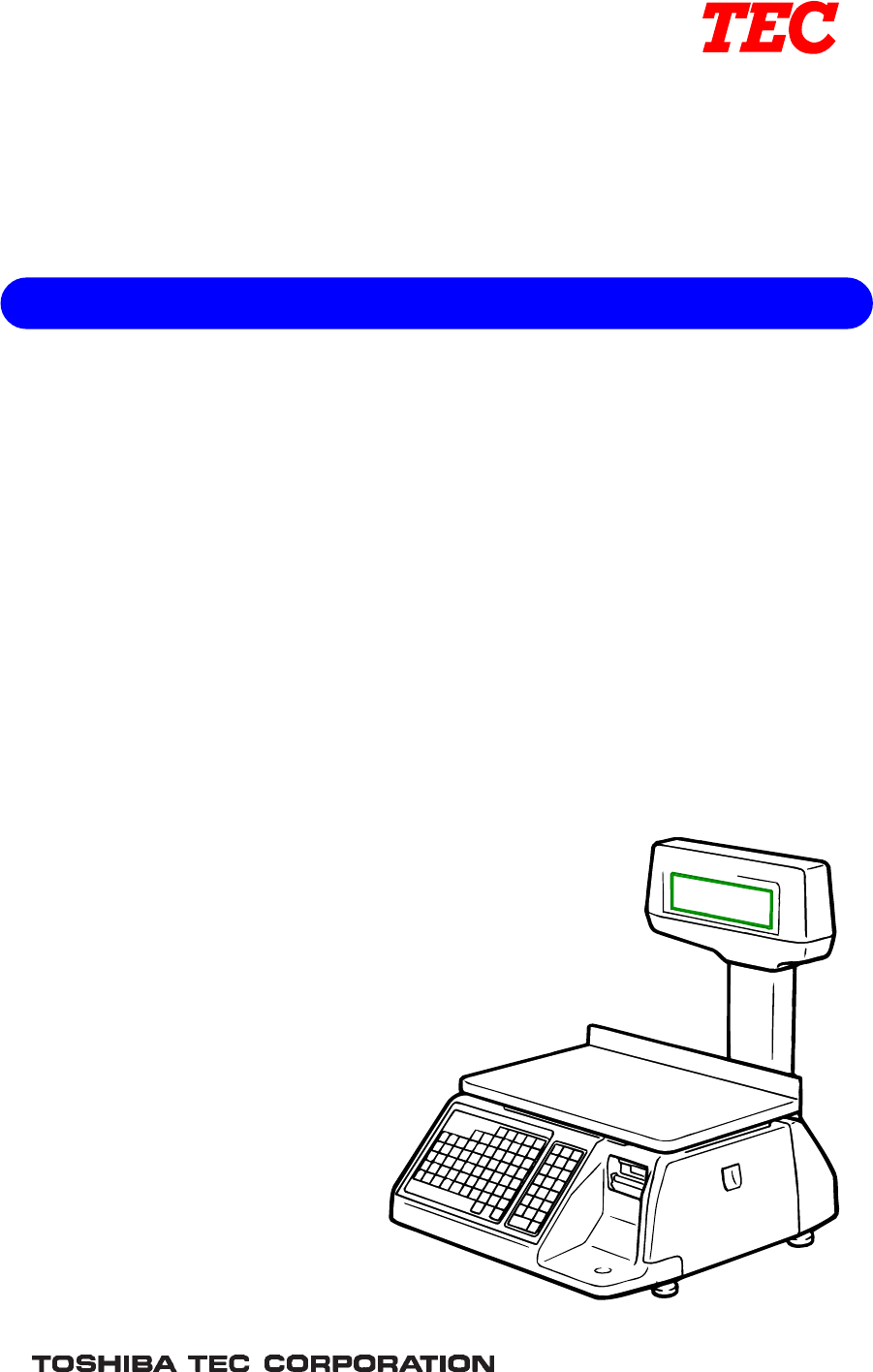
 (94 pages)
(94 pages)







Comments to this Manuals