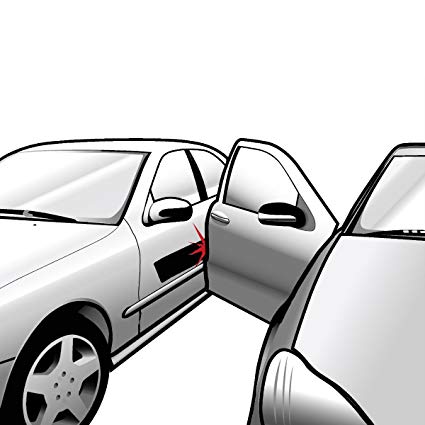Toshiba P750D manuals
Owner’s manuals and user’s guides for Satellite Toshiba P750D.
We providing 1 pdf manuals Toshiba P750D for download free by document types: User Manual

Table of contents
Precautions
15
Conventions
16
Messages
17
Terminology
18
Heat injury
20
Chapter 1
22
Software
23
Sleep Mode
30
Chapter 2
38
Right side
41
Underside
42
Indicators
49
3D VISION™
58
Chapter 3
62
Multimedia
67
Memory media
80
Media care
81
HDMI Devices
90
3DTV Play
91
USB Device
94
Chapter 4
97
Operating Basics
100
Web Camera
104
Disclaimer
106
Loading discs
110
1. Laser lens
111
Removing discs
112
Φ 1.0 mm
113
BD-Combo drive
115
BD-Writer drive
116
TV Tuner
130
Sound System
132
Wireless LAN
136
Product Support:
138
LAN cable types
139
Taskbar icon
142
HDD Protection
142
Detection Level
142
3D Viewer
143
Sleep and Charge
144
Sleep and Music
145
Heat dispersal
146
Chapter 5
147
Hot keys
148
Chapter 6
151
• No operation
152
DC IN indicator
153
Power indicator
153
Battery types
153
Power-up modes
163
Chapter 7
165
Password
166
User Password
166
Owner String
167
Power On Display
167
Boot Setting
167
Boot Speed
168
Keyboard
168
Wake-up on LAN
169
Built-in LAN
169
Button Setting
170
Function Button
170
Chapter 8
171
System start-up
174
Self test
174
AC power
175
Troubleshooting
176
Hard disk drive
179
Memory Stick
183
MultiMediaCard
184
Pointing device
184
USB mouse
186
USB device
188
Sound system
190
External monitor
190
Bluetooth
192
TOSHIBA support
193
Where to write
194
Appendix A
195
Appendix B
197
Appendix C
198
AR9285 Wireless
205
Appendix D
209
Appendix E
211
Appendix F
213
Battery Life
215
Copy Protection
216
Glossary
217
More products and manuals for Satellite Toshiba
| Models | Document Type |
|---|---|
| A300-SD5 |
User Manual
 Toshiba A300-SD5 User Manual,
2 pages
Toshiba A300-SD5 User Manual,
2 pages
|
| SATELLITE U500 |
User Manual
 Toshiba SATELLITE U500 User Manual,
251 pages
Toshiba SATELLITE U500 User Manual,
251 pages
|
| SD-P120DTKE |
User Manual
 Toshiba SD-P120DTKE User Manual,
92 pages
Toshiba SD-P120DTKE User Manual,
92 pages
|
| M65-S821 |
User Manual
 Toshiba M65-S821 User Manual,
10 pages
Toshiba M65-S821 User Manual,
10 pages
|
| P205-S6297 |
User Manual
 Toshiba P205-S6297 User Manual,
4 pages
Toshiba P205-S6297 User Manual,
4 pages
|
| P100-ST9012 |
User Manual
 Toshiba P100-ST9012 User Manual,
8 pages
Toshiba P100-ST9012 User Manual,
8 pages
|
| SATELLITE PRO S300M |
User Manual
 Toshiba SATELLITE PRO S300M User Manual,
250 pages
Toshiba SATELLITE PRO S300M User Manual,
250 pages
|
| P100/P105 |
User Manual
 Toshiba P100/P105 User Manual [en] ,
280 pages
Toshiba P100/P105 User Manual [en] ,
280 pages
|
| SATELLITE M500 |
User Manual
 Toshiba SATELLITE M500 User Manual,
258 pages
Toshiba SATELLITE M500 User Manual,
258 pages
|
| A85 |
User Manual
 Toshiba A85 User Manual,
264 pages
Toshiba A85 User Manual,
264 pages
|
| P25-S509 |
User Manual
 Toshiba P25-S509 User Manual [it] ,
18 pages
Toshiba P25-S509 User Manual [it] ,
18 pages
|
| P25 Series |
User Manual
 Toshiba P25 Series User Manual,
9 pages
Toshiba P25 Series User Manual,
9 pages
|
| U400 |
User Manual
 Toshiba U400 User Manual,
214 pages
Toshiba U400 User Manual,
214 pages
|
| 1805 |
User Manual
 Toshiba 1805 User Manual,
261 pages
Toshiba 1805 User Manual,
261 pages
|
| SATELLITE U500 |
User Manual
 Toshiba SATELLITE U500 Manuel d'utilisation,
224 pages
Toshiba SATELLITE U500 Manuel d'utilisation,
224 pages
|
| SATELLITE U500 |
User Manual
 Toshiba SATELLITE U500 Manuel d'utilisation,
226 pages
Toshiba SATELLITE U500 Manuel d'utilisation,
226 pages
|
| SATELLITE U500 |
User Manual
 Toshiba SATELLITE U500 Manuel d'utilisation,
196 pages
Toshiba SATELLITE U500 Manuel d'utilisation,
196 pages
|
| SATELLITE U500 |
User Manual
  Toshiba SATELLITE U500 Benutzerhandbuch,
222 pages
Toshiba SATELLITE U500 Benutzerhandbuch,
222 pages
|
| SATELLITE U400 |
User Manual
 Toshiba SATELLITE U400 Benutzerhandbuch,
193 pages
Toshiba SATELLITE U400 Benutzerhandbuch,
193 pages
|
| SATELLITE U500 |
User Manual
 Toshiba SATELLITE U500 Benutzerhandbuch,
200 pages
Toshiba SATELLITE U500 Benutzerhandbuch,
200 pages
|
Toshiba devices