Toshiba PDR-M4 manuals
Owner’s manuals and user’s guides for Cameras Toshiba PDR-M4.
We providing 1 pdf manuals Toshiba PDR-M4 for download free by document types: User Manual

Table of contents
Contents
6
Features
19
Accessories
21
Battery Wear
30
half way
41
fully
41
SHARPNESS
65
SELF TIMER
66
IMAGE number
91
Page 41
96
Page 65
96
Specifications
101
Troubleshooting
106
Glossary
108
Customer Support
109
FRANÇAIS
112
Attention
113
AVERTISSEMENT
118
ATTENTION
118
DANGER DANGER
119
Appareil photo
124
Accumulateurs
126
Caractéristiques
129
Accessoires
131
Nomenclature
132
Page 82)
144
mi-course
151
fond
151
Témoin du viseur
152
Prenez la photo
157
COLOR (couleur)
175
BULB (pause B)
176
Copie d’images
186
AUTO-OFF
199
LANGUAGE
200
IMAGE No
201
AM 10:10
204
Fiche technique
211
Glossaire
218
More products and manuals for Cameras Toshiba
| Models | Document Type |
|---|---|
| IK-6210A |
User Manual
 Toshiba IK-6210A User Manual,
2 pages
Toshiba IK-6210A User Manual,
2 pages
|
| IK-TF9C |
User Manual
 Toshiba IK-TF9C User Manual,
32 pages
Toshiba IK-TF9C User Manual,
32 pages
|
| IK-52N |
User Manual
 Toshiba IK-52N User Manual,
22 pages
Toshiba IK-52N User Manual,
22 pages
|
| CSGS20BC2 |
User Manual
 Toshiba CSGS20BC2 User Manual,
56 pages
Toshiba CSGS20BC2 User Manual,
56 pages
|
| IK-WR01A |
User Manual
 Toshiba IK-WR01A User Manual,
16 pages
Toshiba IK-WR01A User Manual,
16 pages
|
| PDR-T20 |
User Manual
 Toshiba PDR-T20 User Manual,
70 pages
Toshiba PDR-T20 User Manual,
70 pages
|
| IK-DP01A |
User Manual
 Toshiba IK-DP01A User Manual,
2 pages
Toshiba IK-DP01A User Manual,
2 pages
|
| IK-TF2 |
User Manual
 Toshiba IK-TF2 User Manual,
32 pages
Toshiba IK-TF2 User Manual,
32 pages
|
| IK-TF5 |
User Manual
 Toshiba IK-TF5 User Manual,
36 pages
Toshiba IK-TF5 User Manual,
36 pages
|
| PDR-3310 |
User Manual
 Toshiba PDR-3310 User Manual,
2 pages
Toshiba PDR-3310 User Manual,
2 pages
|
| IK-DP30A |
User Manual
 Toshiba IK-DP30A User Manual,
2 pages
Toshiba IK-DP30A User Manual,
2 pages
|
| IK-WB11 |
User Manual
 Toshiba IK-WB11 User Manual,
8 pages
Toshiba IK-WB11 User Manual,
8 pages
|
| pmn |
User Manual
 Toshiba pmn User Manual,
60 pages
Toshiba pmn User Manual,
60 pages
|
| TELI CS5260BD |
User Manual
 Toshiba TELI CS5260BD User Manual,
5 pages
Toshiba TELI CS5260BD User Manual,
5 pages
|
| IK-629A |
User Manual
 Toshiba IK-629A User Manual [ru] ,
9 pages
Toshiba IK-629A User Manual [ru] ,
9 pages
|
| T10 |
User Manual
 Toshiba T10 User Manual,
59 pages
Toshiba T10 User Manual,
59 pages
|
| PDR-M700 |
User Manual
 Toshiba PDR-M700 User Manual,
2 pages
Toshiba PDR-M700 User Manual,
2 pages
|
| IK-WB11A |
User Manual
 Toshiba IK-WB11A User Manual,
119 pages
Toshiba IK-WB11A User Manual,
119 pages
|
| CCD Monochrome Camera IK-539A |
User Manual
 Toshiba CCD Monochrome Camera IK-539A User Manual,
10 pages
Toshiba CCD Monochrome Camera IK-539A User Manual,
10 pages
|
| PDR-2300 |
User Manual
 Инструкция по эксплуатации Toshiba PDR-2300,
91 pages
Инструкция по эксплуатации Toshiba PDR-2300,
91 pages
|


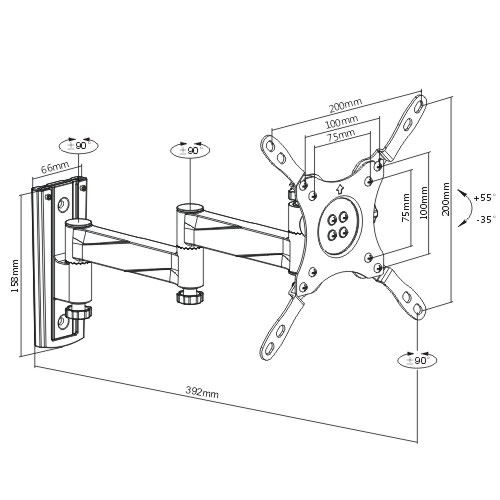



/1.jpg)







